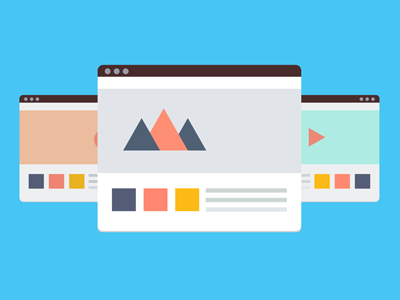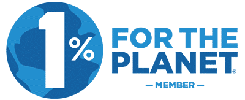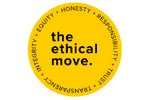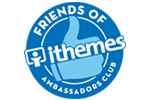You have decided your business needs a website to extend your reach and you have chosen WordPress. The next thing you need to do is choose a theme that will help you create a WordPress website that will reach both current and potential customers.
There are thousands of WordPress themes available for you to choose from and it can be confusing trying to work out which one will be best for you.
Use our checklist to help you make the best choice.
What to look for in a WordPress theme?
Represent your brand
Before you look for a WordPress theme for your website, consider:
- How you want to present your brand to customers – the theme needs to fit with your established brand, style and voice.
- The functionality that you need i.e. a strong eCommerce component if you want to sell products online, or plan to do so in the future.
- Expansion capacity: check if customisation or add-ons are not complicated.
Your WordPress website needs to be easily recognised as yours when people look for it online. You want people to interact with your site and you need to have a clear idea what those interactions need to be. You also want to be able to expand your website as your business grows, so choose a WordPress theme that provides that flexibility.
Looks great on all devices
Google says more than 80% of local searches are done by a mobile device, so you need a theme that is responsive, that will look great on every device. Have you come across a website that is difficult to read and navigate on your phone or tablet?
For those websites which are not mobile friendly, it’s likely you left the site and found a more user-friendly experience for the information you needed. You will lose customers and prospects if your WordPress website is not easy to use.
Updates need to be regular
How often is the WordPress theme updated? If it is regularly updated, it shows that the developer is committed to maintaining the theme and addresses things like security issues as they arise. Also, check whether your new theme is compatible with the recent WordPress version.
Check what others think
Read online feedback about the theme you are considering. Look at what issues users are reporting. See if there are any dealbreakers in terms of the features you need for your website.
Compatibility with browsers
Your theme needs to be compatible with all popular browsers, otherwise, there can be problems with how it displays and functions. When purchasing a theme most websites will offer you the chance to try the demo version. Always test this out first to see how the theme looks and feels, especially on another device.
Careful where you buy
Only purchase themes from reputable dealers. Buying from pirates or less known suppliers can save you money, but can mean long-term issues such as compromised security or functionality. Consider marketplaces like Envato and remember to check reviews.
Correct Platform
If you are using WordPress as a content management system (CMS) then you must choose a theme that is compatible. That Joomla (another popular CMS) theme may look wonderful and ideal for your purposes, but it won’t run on WordPress – unless they have a WordPress version as well.
Easy to change or customise
Whether by a developer or yourself, the best WordPress theme is one that you can tweak to meet your own requirements. Either by inbuilt mechanisms or via the use of WordPress plugins. Look out for website builders, but be mindful of WordPress themes that install a large number of plugins to function – as this can slow your site down.
Look for technical support
What kind of support is available once you have purchased the theme? Does the author have a good rating or reputation for responding to customers? You need to have access to someone who can address issues you may come across in a WordPress theme. This may also save you from developer costs, as some theme providers are happy to assist you at no extra charge.
SEO friendly checks
WordPress itself is easy to customise for search engines, compared to other websites like Wix. This search engine optimisation (SEO) feature is often supported by plugins like Yoast SEO. However, when considering a WordPress theme, you need to be mindful of the structure and code, as this can impact your website from a search and user perspective.
Look at the quality of the code by using the W3C Markup validator and Check the HTML is valid.
You can also test the weight of the theme by testing the template with a tool like Pingdom website speed test.
Expert WordPress help
If you need assistance choosing the best WordPress theme for your site contact us at LYF Solutions. We can help you get started.