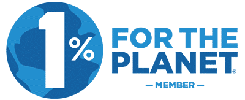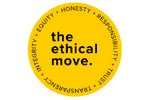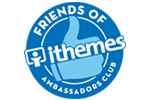WordPress VS SquareSpace
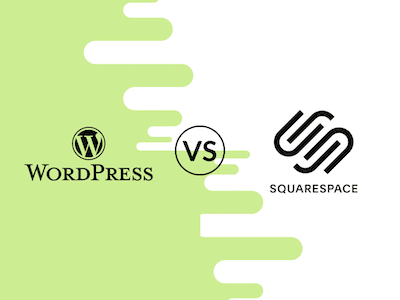
When it comes to building a website, there are a myriad of providers to choose from out there! We understand that it can be challenging (and time-consuming!) to compare all the different pros and cons of every website builder available, which is why we try to make it easy for you. In the past, we’ve
Squarespace vs WordPress, which one is right for you? When it comes to building a website, there are a myriad of providers to choose from out there.
We understand it can be challenging and time-consuming to compare all the pros and cons of website builders. We’re going to try to make it easier for you and we’ve already compared WordPress and Wix.
All website builders have a few things in common, they’re tools you can use to create your website and publish it on the web. However, there are many key differences between WordPress and SquareSpace that set them apart.
There’s no such thing as the ‘perfect’ website builder or content management system (CMS). They each have different features and it’s important to keep your specific needs in mind when comparing website builders.
Customising your website
WordPress.org (not to be confused with WordPress.com) is known to be highly customisable. Some of the biggest brands in the world use WordPress for their websites because you can customise just about everything to suit your branding.
Our client Jamie White at Pod Legal has said, “(We) chose to opt for WordPress for more flexibility and control over our site’s functionality and features. We found WordPress to be more customisable and able to support the business through growth and expansion. We’re able to make our user experience far more unique and personalised, rather than following the pack.”
On the other hand, SquareSpace is popular because of its simple ‘drag and drop’ interface that allows you to create websites in very little time.
Our client Ann-Marie from Move Culture made a good point when she said, “I would compare these 2 platforms to Apple and Samsung – Squarespace being Apple and Samsung being WordPress.” There are definitely some parallels in that comparison!
While both website builders can create wonderful websites, there are clearly some key differences between the two which we will explore further.

How user-friendly are they
The highly customisable nature of WordPress also translates to it being more intensive to initially get it set up. When it comes to learning how to use a WordPress website, there are a lot of different features, concepts, and lingo that you need to learn.
The technical nature of the default WordPress content editor can be a little overwhelming to a beginner. If you want something simple that offers drag and drop capability, you can achieve that with WordPress plug-ins. Options like Elementor and Divi allow you to quickly and easily add elements to your websites. They even include templates, so you don’t have to create a layout from scratch yourself!
By contrast, SquareSpace is popular because of how easy it is to use with its drag and drop content editor. If you don’t want to deal with the layout of your website, there are numerous premade templates to choose from. That being said, there aren’t a lot of options to customise your website. The visual content editor can be used to edit certain elements, but not to the extent that WordPress allows.
If you’re after a simple website or blog that only has a few pages, SquareSpace may be enough to suit your needs. But if you’re planning to create a lot of content and want your website to be unique to your brand, WordPress might offer more room for your website to grow and change. If designing your WordPress website seems a little daunting, you can always engage a web designer to help you out with that!
Create more functionality with plugins
Plugins (also known as extensions or modules) are an important part of website building, as they allow you to add different functions to your website to make it more useful to your audience.
There’s a plugin for just about anything, including contact forms, search engine optimisation (SEO) tools, and website security.
There are over 50,000 free WordPress plugins available on their plugin library. Since WordPress is incredibly popular, a lot of third-party developers sell plugins that are WordPress-friendly as well.
This plugin library is a huge part of WordPress’ customisable nature – you can pick and choose the plugins that work specifically for you, allowing your website to perform in exactly the way you want.
Unfortunately, the same cannot be said of SquareSpace. Without the massive plugin ecosystem and developer community that WordPress has, this platform is lacking in terms of integrating third-party plugins.

Some plugins are better than others. Some of the lower quality WordPress plugins can cause issues with your website. This can lead to problems including performance issues and even website crashes.
SquareSpace monitors and tests the few extensions that they offer, which means it’s a lot less likely for you to run into similar problems as WordPress.
For availability of plugins, WordPress definitely offers more than SquareSpace does. If you plan on adding different functions and tools on your website beyond what a generic content editor can offer, plugins are a necessity and simply something you cannot go without.
However, you have to be savvy about the plugins you use, and make sure you only use plugins from trusted developers. Too many plugins can also result in a slow loading website.
Platform updates and maintenance
We’ve talked a lot about plugins, and here’s another factor to consider: all website building platforms require updates to their plug-ins and extensions.
This is to ensure your website remains secure and also functions properly. Whenever a developer releases new versions, upgrades, or patches for a plugin, you have to update it.
Now, the immediate result of this is that in the event that you have a lot of plugins for your website, you might have to do a great deal of updating to make sure everything keeps working!
Since WordPress features a lot more plugins than SquareSpace does, it is likely to require a lot more maintenance work to keep a website updated and secure at all times. On top of that, WordPress requires updates at a theme level (think of it as the shell of your website).
Whenever the SquareSpace platform requires an update, SquareSpace handles it, so you don’t have to do a thing. This means that there’s a lot less maintenance required to keep your website up and running.
While updates and maintenance are an unavoidable part of website development, you need to be realistic about how much time and labour may be required when you decide on different features on your website.
If you’re a team of one (and a lot of business owners start off that way!), then consider taking it easy with plugins and extensions so you won’t be constantly focused on maintaining your website instead of optimising it!
Finding a Managed web hosting solution to manage plugin updates can save you time in the long run.
e-Commerce functionality
There are numerous WordPress plugins like WooCommerce that easily allow you to setup an online store.
Whether it’s PayPal, GPay, 2Checkout, Payoneer, or Stripe, your customers can make payments on your online store through the plugin or via an addon.
WordPress doesn’t set a limit on how many products can be displayed on your website and you also have complete freedom when it comes to how you display them.
Unfortunately, SquareSpace lacks in this area. When it comes to e-Commerce, you can only use PayPal or Stripe to process payments. Even then, those options are only available in select countries. Obviously, this isn’t great if you want to reach a global customer base or allow customer pick-ups at your store! Note that you can only sell products on SquareSpace if you have Business or Commerce Plans.
If you want to create an online course or membership experience, subscription based plugins and options are greater in choice with WordPress like LearnDash. Squarespace has limited options to do this with its paid plans.
It’s pretty clear that when it comes to e-Commerce or member based sites, WordPress has the upper hand.
The costs of Squarespace vs WordPress
The cost of creating and running a website is an important part of any business development plan. It’s something that should be researched before making a commitment to a website builder.
We’ll start off by saying this: WordPress itself is free to use. It’s an open source software, which gives users the freedom to build their website to their liking at no cost.
However, before you can start building your website with WordPress, you need to set up a domain name (website address) and secure website hosting! The cost of this will vary between providers, and depends on what features you receive.
For example, our sister brand True Green® offers different Green Web Hosting Plans starting from just $20 AUD a month, and each one has different features. The trick is outlining what’s important to you and then finding a website hosting plan that lines up with your objectives.
For comparison, the personal plan for SquareSpace starts from $16 AUD month to month. Unfortunately, this personal plan comes with limited features – you can only add two contributors to your site, and you cannot sell products.
Need more than what the personal plan offers? The SquareSpace business plan starts from $25 AUD month to month and includes e-Commerce support. However, although the business plan does come with unlimited contributors, pages, and additional advanced features, SquareSpace charges a 3% transaction fee on your sales. Pricing may have changed since we posted this article, so see the SquareSpace pricing page for updated details.
If you’re thinking of setting up an online store, SquareSpace also has plans specifically for online stores that start from $34 AUD per month, with no additional transaction fee.
Again, when you set up a website, please make sure to research the associated costs thoroughly! It’s vital that you calculate all the small costs that can add up over the course of months and years. It’s better to choose the right option for you from the start to avoid a website migration later because you’re missing something vital in the provider you chose.
So between WordPress and SquareSpace, which one’s the best?
Like we said at the beginning, there’s no one ‘Best’ website builder! It really just depends on what you need. So have a think about how much you’re willing to spend on setting up your website, what you need it to look like, how it can help fulfill your business goals, and how much time you want to commit to running it.
And if you have any more questions, make sure to get in touch with us! Our team is always happy to help you understand the art (and science!) of building a website.