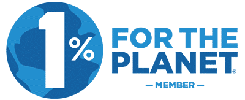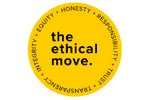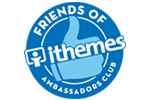With a whopping 1.13 billion websites vying for attention on the internet, making your business website stand out is no small feat.
Imagine your website as one of many shopfronts in a bustling shopping district representing the World Wide Web. The challenge for your business now is attracting foot traffic, right? This is why you’ll want to figure out how to improve website rankings for your biz. It’s all about making sure as many people as possible discover your digital storefront to increase the likelihood of turning your website visitors into paying customers.
If you haven’t yet clinched the coveted #1 spot on search engine searches, fret not! Dive into the guide ahead, where we unravel the secrets of how to check website ranking and also share 35 different ways to improve your website ranking. Keep reading to discover all the tips and tricks for improving your website ranking ASAP!

Understanding the basics of website ranking
What is website ranking?
Simply put, website ranking refers to how your website performs in search engine results pages (SERPs) when people are looking for information related to your business. Your website ranking is just where your website lands on the search results list on Google, Bing, and other search engines.
The reason website ranking is so important to your business is visibility. The higher your website ranking, the more likely people will click on your website. While, of course other factors impact your target audience’s decision to click on any search engine result, statistics show that 75% of people never even go past the first page of search results. So you must improve your website ranking to ensure you do end up on the first page of search results.
Think about a high website ranking this way: Having a high website ranking is like having a shop located in a prime location on a busy street, while a low website ranking is more like having a shop tucked away in a quiet alley. While determined customers may still find your shop even though it’s tucked away, you’re more likely to have more potential customers when you’ve scored that prime location on a busy street!
Why is high website ranking important for your business?
Now that you understand the definition and importance of website ranking let’s talk about website traffic volume. This phrase refers to the actual number of visitors your website receives – the number of walk-in customers that traipse into your shop off of the street.
Your website traffic volume is directly related to your website ranking. Research has found that the #1 organic result on a search result page is 10 times more likely to receive a click compared to a page in the #10 spot. And of course, the higher the volume of walk-in customers you have, the higher the likelihood of you making a sale or converting those customers in some way.
This is why a high website ranking is important for any small business – it results in more people discovering your website and potentially making a purchase!
What are the key factors that impact website ranking?
There are many factors that impact your website ranking, which we’ll share in further detail in the following sections. But the key overarching factor that impacts website ranking is this: search engine algorithms.
The algorithms that power search engines like Google or Bing are constantly evaluating thousands of different factors across millions of websites, attempting to find web pages with the most relevant content for specific keywords that also provide the most value to people searching for those specific keywords. Think of it as search engines’ method of ensuring that only the best shops get a location on the main street in our hypothetical shopping district.
Suppose you are searching for “how to rank my website on Google”. In that case, the fact is that you need to strike a balance between satisfying the specific criteria of search engine algorithms (of which we only know a small percentage of for sure) and also provide tangible value to the people who are searching for keywords related to your website so they hang around your website longer, which in turn signals to Google that your website is indeed a relevant and trustworthy source.
Simply put, you need to make your shopfront look good from the street and make good on the promise of an outstanding experience when people finally walk through your doors. And we’ll show you exactly how to do that!
Analysing and testing website ranking
Before you start on the process of how to improve website ranking, you need to begin by figuring out where you stand as of right now. As a small business owner, it’s important that you understand where your website currently ranks before figuring out exactly what you need to do to improve your website ranking.
Having an accurate idea of where your website currently ranks in search engine results will help you navigate the rest of the process more confidently – you can’t get to where you’re going if you don’t know where you are!
So let’s explore where to check website ranking and how to test your website ranking:
1. Start with Google
We’ve had clients ask us, “How do I test my website for Google ranking?” and this is truly the easiest way to start. And since Google is the top search engine in the world right now by far, it’s the best platform for you to test your website ranking.
This method of testing your website ranking is simple: Use phrases related to your business and see where your website appears on the search results page.
Here are a few examples:
- If you sell Australian-made facial skincare products for sensitive skin, search for keywords like “Australian sensitive skincare”, “skincare made in Australia”, and “skincare for sensitive skin”.
- If you are a yoga teacher based in Melbourne, search for keywords like “yoga teacher Melbourne”, “yoga lessons Melbourne”, and “Melbourne yoga classes”.
Take note of where your website ends up in the search results. Is it in the top 3? Is it on the first page? Or is it way down on the 5th page? This will give you a pretty good idea of how your website is currently performing on Google searches and help you set a realistic goal (and relevant strategies) to improve your website ranking.
2. Use free online tools
There are a variety of user-friendly online tools to check website ranking. Free website traffic checker tools like SemRush, SimilarWeb, Uber Suggest, and Ahrefs can provide you with valuable insight into how your website is currently performing and the amount of web traffic to your website.
Google Analytics 4 is another free tool for you to explore your website traffic, providing detailed real-time analyses of your website visitors, including all the ways they came to your doorstep and how they behave once they’re in your store. It’s a wonderful tool and one that our Google Analytics team would be happy to set up for you so you can track the data that is specifically relevant to your business.
3. Google Search Console
Google has its own useful tool to help you understand your website ranking and even how separate pages are currently performing on Google’s search engine results pages. It’s a useful tool for you to frequently check in with in order to have an up-to-date snapshot of how your website is performing on Google.
All you’ll need to do is follow the instructions for the sign up process (usually by adding a domain TXT record to where your domain records are managed), add your website to the console, and voila – instant access to valuable data related to your website’s Google search performance, including the keywords that people use when they discover your website and even the specific issues that may be impacting your ranking.
You can even sign up for monthly reports!
How to improve website ranking
Since we’ve been using the shopfront analogy throughout this post, why don’t we keep going with it?
Picture your website as your business shopfront in a bustling shopping district. In this scenario, Google is the one-stop information desk, which is everyone’s first stop when they come to visit. Some people are there just to browse, while others are there with the intention of shopping.
Here are a few ways you can spruce up your shopfront to grab attention and help you become the place to visit when people are shopping. Keep reading to discover all the steps you can take to improve your small business website ranking!

1. Craft a welcoming shopfront – SEO meta title tags and meta descriptions
Your SEO meta title tags and meta descriptions are the only things that people can judge you by in Google’s search results. So you have to make sure that you make a strong impression that gets people clicking!
Just like a fabulous shop sign and pretty shop display would entice people to walk in to check out your wares, SEO meta title tags and meta descriptions give people a hint of what to expect when they click on your website.
Your SEO title tag is like a shop sign – short, sweet, and clear. It provides an insight into what people can expect at just a glance. Meanwhile, your SEO meta description provides a bit more detail – like a sandwich board in front of your shop that gives people more information about what they can expect when they walk inside.
You should also ensure that these titles and descriptions are written for all your website pages and are the correct length – you can use this free title tag and meta description checker to check the length of your SEO meta titles and descriptions.
Here are a few examples of effective SEO meta title tags and descriptions:
Example 1: Great local coffee
Let’s say you own an amazing coffee shop in the heart of Melbourne and you want the main homepage of your website to showcase that on Google’s SERP. Below is an example of the homepage title and meta description that would work well for your biz.
SEO Meta Title Tag: “Discover the best coffee in Melbourne | Blissful Beans Cafe”
SEO Meta Title Description: “Immerse yourself in artisanal coffee and sink into the inviting ambience of our cosy cafe in the heart of Melbourne!”
You’ll note that the title communicates what people can expect from your website. And the description is warm and welcoming, giving people a feel for what your cute little cafe is all about!
Example 2: Interior design dreams
Next, let’s focus on a service-based business. In this example, we’re going to help a small interior design firm craft a meta title and description for a landing page specifically about their interior design solutions for office fitouts.
SEO Meta Title Tag: “Elevate Your Workspace with Tailored Office Fitouts | Interiors By Flo”
SEO Meta Title Description: “Transform your office space with bespoke fitouts, blending functionality and aesthetics for inspiring, efficient workspaces. Discover innovative solutions today!
Take note of how the meta title specifically relates to office spaces, immediately catering to a specific target market. Then the description doubles down on this, making clear that visitors to this webpage that this firm will have the interior design solutions they’re looking for.
2. Regularly redesign your shopfront – Periodic website audits
Just like a real shopfront, your website needs to be updated to make sure it always stays relevant and appealing to your target audience. The best way to start is by regularly auditing your website’s search performance on Google Search Console and keeping up to date on your website traffic via Google Analytics 4.
Research has also discovered that Google prefers updated content compared to old content, so consider periodically reviewing your content with new and relevant information. These updates signal to Google that your website is active and up-to-date, making it far more relevant to your audience and more likely to rank higher in the search results.
Here are a few examples of how to improve website ranking using this strategy:
- Update your website content – This is an easy one to do. Ensure you review and update the copy and media on your website every 1 to 3 months to keep it current.
- Refresh the design elements – Update the visual elements of your website, such as colour schemes, fonts, and icons every 6 months to keep it fresh and visually appealing. Bonus points for optimising your images to ensure faster load times!
- Optimise for mobile experience – We’ll dive deeper into this further down, but ensuring your website is mobile-friendly is essential.
- Improve your website navigation – Review and update your website navigation to make it as seamless and intuitive as possible, especially if you run an eCommerce site.
- Keep links current – You need to constantly check for broken links on your website and either update or remove them. Broken links can hurt your website ranking. Google’s Broken Link Checker is a useful tool for this.
Introduce new features – This could include things like live chat, calendar, or some kind of eCommerce feature.

3. Invite more foot traffic – Share quality content
At the end of the day, your website should serve your audience first. This means providing maximum value to potential website visitors and always sharing high-quality content on every page of your website. This is akin to crafting a shopfront that is tailored specifically to your target market in a way that provides solutions to the exact problems they are facing right now.
Here are a few ways you can share quality content on your website:
- Start a blog – This is a great way to constantly share high quality content to your website and also keep your site updated! It also happens to be a convenient way of incorporating SEO keywords into your website.
- Create in-depth guides – The guide you’re current;y reading is a good example of this! By crafting a comprehensive guide on a specific topic of your expertise, you’re providing heaps of value to your audience and positioning yourself as an expert in your industry.
- Share customer testimonials – Highlight your customer success stories and positive reviews! This social proof helps to build trust and credibility.
- Develop infographics – Create a visually appealing, informative infographic that is immediately relevant to your audience and core offerings in some way. Infographics are a highly shareable and engaging type of content!
- Produce and share videos – We live in the age of social videos, so make sure you repost your top-performing TikTok videos and Instagram Reels on your website or even produce videos specifically for your website audience (think tutorials & how-to guides or a glimpse behind the scenes).
Offer free resources – Provide instantly downloadable resources for your website visitors, such as e-books or templates. This provides a lot of value to your visitors and helps build your email subscription list.
4. Neighbourly recommendations – build quality backlinks
Backlinking is a useful SEO technique that can help build more trust around your website in the eyes of Google. Backlinks refer to situations where other reputable websites link to your website, like getting a nod of approval from a trusted source your audience has already connected with.
Think of backlinks as a recommendation from surrounding shops – they act as proof that your business is legitimate and trustworthy, which is also a signal to Google that your website is safe, increasing the likelihood of being ranked higher.
Here are a few examples of how to improve website ranking by using a good backlinking strategy:
- Guest blogging – Contribute guest posts to reputable websites within your industry and include a link back to your website in your author bio. This provides valuable content and establishes your position as a voice of authority in your industry.
- Leverage business partnerships – Build relationships with other businesses in your industry. Offer to write testimonials for their products or services and request a backlink in return.
- Submit to industry directories – List your business on relevant industry directories and local business directories, making sure that your business information is consistent across all directories.
- Broken link building – Identify broken links on other websites, especially those in your industry. Then, reach out to the website owners, suggesting your content as a replacement!
Participate in online communities – Engage in forums, discussion boards, and online communities related to your industry. These platforms are a great way to share your expertise and provide helpful insights, with a link to your website in your profile that people can then discover for themselves.
5. Create a clear store directory – User-friendly website navigation
When you walk into a large, sprawling shopping centre, the centre directory is one of the most useful things you can use to navigate the whole space. Also, when you walk into a supermarket or a large store like Kmart or Target, one of the first things you’ll notice is large signage clearly describing each section of the store, along with smaller signs for each aisle.
All of these things are meant to provide clarity for customers so they can get to where they want to go with ease, making for a smoother experience and happier customers.
Put your customers’ convenience first by ensuring your website has navigation laid out in a way that makes sense. As a bonus, Google also ranks websites that provide a smooth browsing experience higher than those that do not, so it just makes sense to make sure this is a priority!
Here are a few ways you can implement user-friendly navigation on your website:
- Clear and intuitive menu structure – Design a simple and straightforward menu structure that is easy to understand. Use clear and concise labels for each menu item, and arrange them logically.
- Limit the number of menu items – Avoid overwhelming your website visitors with too many menu options. Keep the number of menu items manageable, focusing only on placing the most important pages – like ‘Home’, ‘About’, ‘Products’, or ‘Services’ – prominently on the menu.
- Implement dropdown menus (sparingly) – If you have many pages, consider using dropdown menus. However, use them sparingly to avoid a cluttered and confusing navigation experience.
- Include a search bar – Add a search bar to allow users to easily find the specific content they’re looking for. Ensure that the search functionality is easily accessible and provides relevant results.
Consistent navigation across pages – Maintain consistency in navigation elements across all pages. Visitors should have a seamless experience as they navigate through different sections of your website.
6. Tell them when a sale is on – Use your website to promote special deals
When a shop has a special sale or promotion, they make sure their customers know it! There’d be signages everywhere, with shoppers able to understand that there’s a special promotion from just looking at the shopfront.
Make sure your website does the same thing by doing specific things to let Google know that you’ve got a special promotion coming up that your target audience might find useful. This is especially true for exclusive promotions targeted towards online shoppers.
Here are a few ways you can use your website to showcase your latest promotions and sales so that Google ranks your website higher:
- Create a dedicated landing page for the promo – Having a dedicated page on your website specifically for your promotions, sales, and specials will allow it to act as a central hub for showcasing all current and upcoming deals.
- Clear call-to-action (CTA) – Include clear and enticing calls-to-action that guide visitors to explore your promotions within your website copy, meta title, and meta description. Use phrases like ‘Shop Now!’, ‘Explore Deals’, or ‘Discover Savings’.
- Google My Business updates – If your business has a physical location, regularly update your Google My Business profile with information about your latest promotions. This can enhance local search visibility.
Share on socials – Use your social media channels to promote your website’s promotions! Social signals such as likes and shares can indirectly improve website search rankings.
7. Upgrade your shopfront for tech-savvy customers – Prioritise mobile-friendly design
Did you know that 67% of consumers are more likely to make a purchase if your website is mobile-friendly? Making sure that the mobile experience of your website is smooth and convenient will make a big difference to your customers and Google. In fact, mobile-friendliness is one of the key factors that Google uses when ranking your website!
Here are a few examples of how to improve website ranking by making your website more mobile-friendly:
- Responsive design – When building your website, make sure to implement a responsive design that adapts to various screen sizes and devices. This ensures your website looks and functions well on smartphones, tablets, and desktops.
- Mobile-friendly navigation – Simplify navigation for mobile users by using a mobile-friendly menu with easy-to-tap buttons, clear labels, and a logical hierarchy that is intuitive to navigate.
- Readable text and font size – Ensure text is easily readable on smaller screens. Use legible fonts and maintain an adequate font size to avoid users having to zoom in to read content. Use enough contrast as well!
- Optimise images for mobile – Compress and optimise images to reduce file sizes without compromising quality using tools like TinyPNG. This improves page load times, which is especially important for users on mobile networks.
- Touch-friendly buttons – Design buttons and clickable elements to be touch-friendly. Ensure they are large enough to tap easily without accidentally tapping neighbouring elements.
- Minimise pop-ups – Limit the use of pop-ups, especially those that may obstruct content on smaller screens. If necessary, ensure they are easily dismissible and don’t interfere with the user experience.
- Optimise page load speed – Prioritise fast page load times. Use tools like Google PageSpeed Insights to identify and address factors that may slow down your website on mobile devices.
- Mobile-friendly forms – If your website includes any forms, optimise them for mobile use. Use clear form fields, minimise the number of required fields, and consider implementing mobile-friendly input options to make it easier for visitors to key in their responses.
8. Let Google be your guide – Use Google Search Console recommendations
One of the best features of Google Search Console is its recommendations. The tips that they share with you are tailored specifically to your website, so we highly recommend following them! It’s like having a personal consultant giving you a list of ways your business can draw in more customers off the street – a truly invaluable tool.
Ensure you regularly check in with Google Search Console to ensure you are up to date with their recommendations. We usually do this when we receive a monthly report from Google Search Console.
At a glance: A glossary for search engine website ranking
- Backlinks: Backlinks are links from one website to another. They serve as recommendations or references, and search engines often consider them to measure a website’s credibility and authority.
- Google Analytics 4: Google Analytics 4 is a website analytics service by Google that provides insights into website traffic and user behaviour. It can help you understand how users interact with your website and offers valuable data to help you improve your website experience.
- Google Search Console: Google Search Console is a free tool provided by Google that allows website owners to monitor, analyse, and optimise their website’s performance in Google Search results. It provides valuable data and insights to improve your website’s ranking on Google.
- Mobile-friendly website: A mobile-friendly website is designed to provide a positive user experience on mobile devices. A mobile-friendly website adjusts its layout and functionality to fit smaller screens, ensuring ease of use and readability on mobile devices like smartphones and tablets.
- Search engine algorithms: These are complex formulas or rules used by search engines to determine the relevance and ranking of web pages in search results. Algorithms consider various factors to deliver users the most relevant and valuable content.
- Search engine results pages (SERPs): SERPs are the pages displayed by search engines in response to a user’s search query. These pages will include a list of results with titles, meta descriptions, and links, ranking them based on their relevance to the search terms.
- SEO (Search Engine Optimization): SEO is optimising a website to improve its visibility in search engine results.
- SEO meta description: An SEO meta description is a concise summary of a web page’s content. It appears in search engine results below the meta title tag and provides a brief overview to entice users to click on the link.
- SEO meta title tag: An SEO meta title tag is the HTML element that defines the title of a web page. It appears as a clickable headline in search engine results and is crucial in conveying the page’s content and relevance.
- User-friendly navigation: User-friendly navigation refers to the ease with which users can navigate and interact with a website. A site with user-friendly navigation has a clear structure, intuitive menus, and easily accessible information to help users easily navigate the website.
- Website ranking: Website ranking is the position at which a website appears in search engine results for specific keywords or queries. Higher rankings indicate better visibility, leading to increased traffic and potential conversions (usually measured in sales or newsletter sign-ups).
- Website traffic: Website traffic refers to the number of visitors a website receives. It is a key metric in assessing a site’s popularity and effectiveness in attracting an audience. Increased traffic is often a goal for businesses looking to expand their online presence.
It’s time to boost your website rankings and elevate your online presence!
Now that we’ve shown you how to improve website ranking through a variety of strategies, we hope you feel empowered to unlock your website and your business’ full potential!
By following all the steps outlined in this guide and the different examples we’ve shared, you will be able to create a strategy tailored specifically to your business and target market.
Need a little extra help? We’re here to support you! Our Website Design & Development services will take your online presence to another level. We also offer SEO Marketing services that can help you optimise your website in a data-led way.