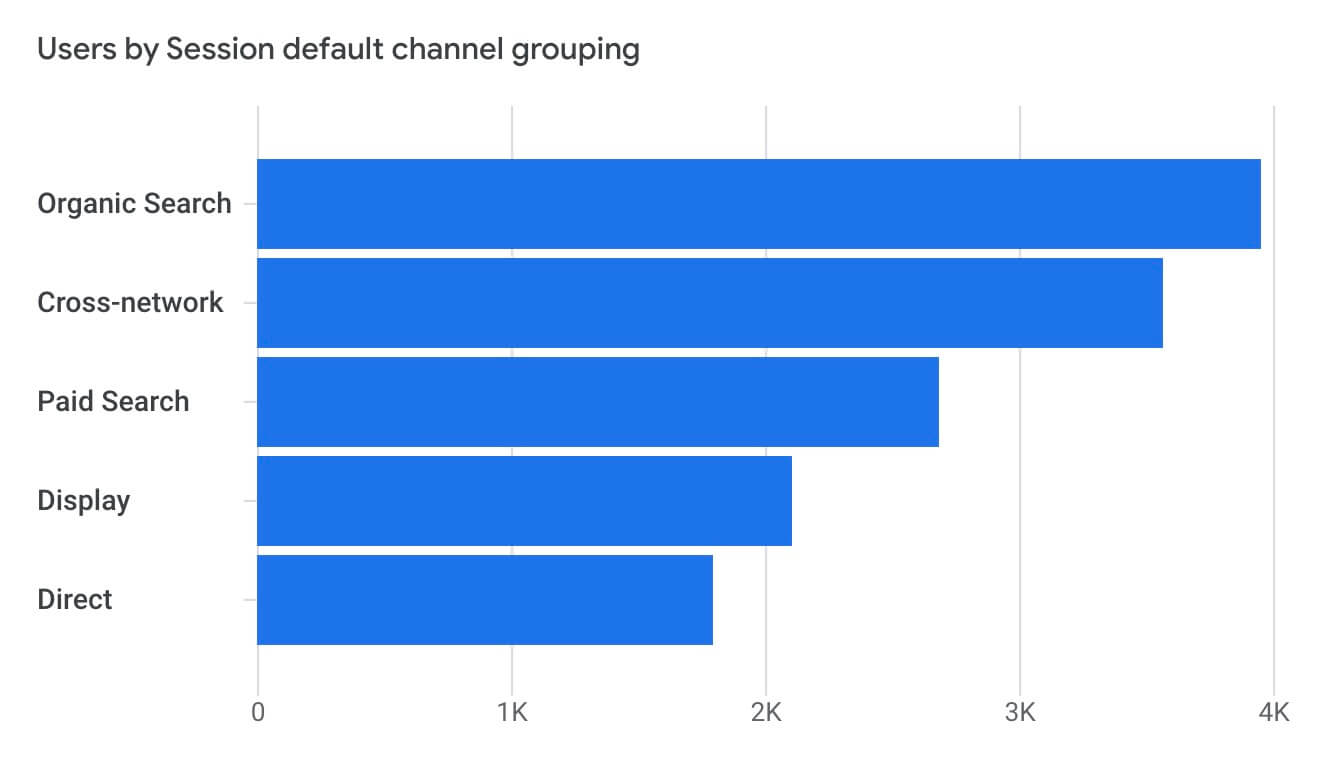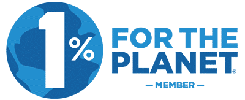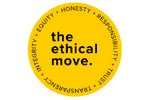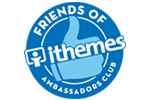Did you know that in 2020 alone, an additional 200,000 Australians were first-time online shoppers?
Many of those people would have used Google to find the products, services, and answers they were seeking.
Some of these potential customers could have landed on your website from a Google Ad (we call this search engine marketing), whereas others would have come from organic search results.
By and large, organic traffic (traffic from search engine results that is earned, not paid). is generated by SEO.
Generating an SEO report for your website will give you a breakdown of these website traffic channels and help you to see how you are going in your efforts to drive more traffic to your business.
Are you already familiar with how search engine optimisation works? Are you taking steps to drive more non-paid traffic to your site? Then this post will show you how to tell if your efforts are working or not.
Key parts of SEO reporting for your website:
- Understanding website traffic and SEO
- What can I learn by using Google Analytics?
- How to check other websites’ keywords
- What can I learn by using Google Search Console?
- Using keywords to increase your traffic
- Using keywords in your SEO report to create your marketing goals
- What an SEO report should include from a technical point of view
- How to monitor your website traffic
- SEO reporting metrics
- SEO tools to use
- Website tips for small businesses
- Local SEO
- Outsource your website SEO
- Your SEO dream team is ready to help

Understanding website traffic and SEO
More than 90% of people don’t search beyond page 1 on Google, so for your business to appear on that first page is key. But to get there, to be found online, a business will likely have to optimise its site for search.
Screenshot of channel traffic report in Google Analytics 4
What can I learn by using Google Analytics?
There is a range of tools you can use to assess your website traffic. However, the most common one is Google Analytics.
It is free to use and will measure how many people are coming to your site from an organic search. In Google Analytics this is referred to as “organic search” traffic.
The best way to see this report is to go to your dashboard and then go to Acquisition > Overview when using Universal Analytics.
For Google Analytics 4 go to Reports > Acquisition > Traffic Acquisition. You may also like to change the default channel group dropdown to “channel medium” and see how this compares.
To see a percentage breakdown use the ‘Explore‘ feature in Google Analytics 4 as pictured. To get there, use the main left-hand side menu.
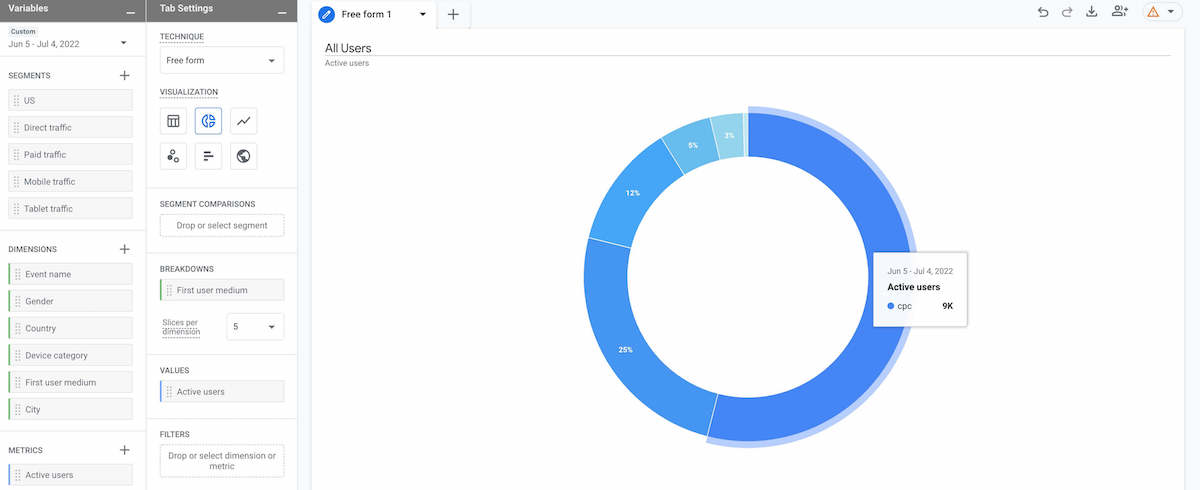
Screenshot of the Explore free form tool in Google Analytics 4 to see traffic breakdown as a %
Your channel percentages will differ depending on what marketing activities you do and your audience.
With an SEO report, your goal would be to understand:
1. What % of my traffic is coming from organic search?
2. Is my organic search traffic increasing or decreasing over 2,3,6 or 12 months periods?
Using Universal Analytics you can click on your traffic report and see keywords coming for the organic traffic channel.
You will notice in Universal Analytics that the majority of your keywords are defined as “(not provided)” and for this reason, you will need to use Google Search Console.
This is another free Google tool and will tell you which keywords are being used to drive traffic to your site.
Yes, we know another tool to learn how to use! Google loves building products on top of products. That’s why you will find our handy tips and tricks on how to get the most out of this tool in the next section.
But before we go into Google Search Console, let’s take a step back in our Google Analytics dashboard.
Click the “Report snapshot” section of your Google Analytics 4 dashboard.
Now take a look at the channel groups and identify some additional metrics to keep an eye on.
1. Users: the closest measurement we get to active ‘people’ on the website.
2. New users: people identified as ‘never been to the site before in that time period’.
3. Sessions by channel grouping: breakdown of where traffic is coming from.
4. Page titles and screens: what content do people consume or go to.
5. Pages/Session: how many pages were visited on average in a session.
6. Event count: number of events counted from visitors.
By clicking into any of these sections you’ll be able to dive deeper into the data.
These metrics are just one part of the story. But what you are hoping to achieve here, is to consider whether numbers are moving up or down over time.
Use the audience feature at the top of your analytics (previously segments) in Google Analytics 4 to show data for a specific channel.
Be kind to yourself. To rank for a keyword often takes a few months, and for more competitive keywords it could take 6 to 12 months even to show a measurable change.
Sometimes you may not be able to get to position 1 at all, which as this study from Backlinko suggests, gets the majority of the traffic.
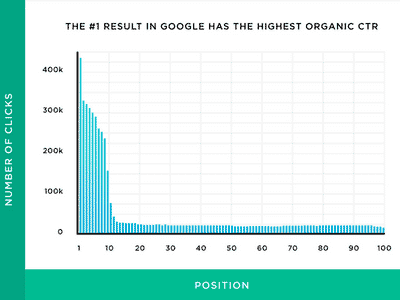
If we are targeting the right people, we would expect the average engagement time to be higher in an organic search compared to social media. This is because, in social media, we are trying to push people to our site who may not be interested or convinced as yet.
As you can tell, finding out whether your SEO efforts are paying off or not and reporting on the results, is not as simple as it might seem.
How to check your other website keywords
So if you are using Google Analytics or another tool, you have probably picked up that you cannot identify most of the key terms people are using to find your website.
The good news is, Google created search console for you. The bad news is it’s another tool you have to get familiar with.
How to set up Google search console
Click ‘Add property’
Here you can select either domain or URL prefix. The domain option is new and lets you track all variations of your domain including subdomains e.g. blog.yourdomain.com. This puts all your information in one place for you.
If you select URL prefix, you’ll need to create a property for every type of your domain e.g. a https version, and a non-https in your website URL. This allows you to see the results separately.
Once you are all set and follow the instructions to verify your domain and the data is there, you can take advantage of what this free tool offers.
Google search console can be added to your Google Analytics account for additional reporting.
What can I learn by using Google Search Console?
Google search console tells you how many eyeballs your site gets within the search engine result page (SERP) and how many clicks it is driving to your website pages.
Note: The way this tool measures clicks means they will not match up perfectly with your Google Analytics or website data. You will see some variances.
That’s why having a good, engaging meta title and description is key. Both should present succinct information and encourage the user to click to go to your website.
In the dashboard, you will see this graph. Click ‘Full Report’ to find more information.
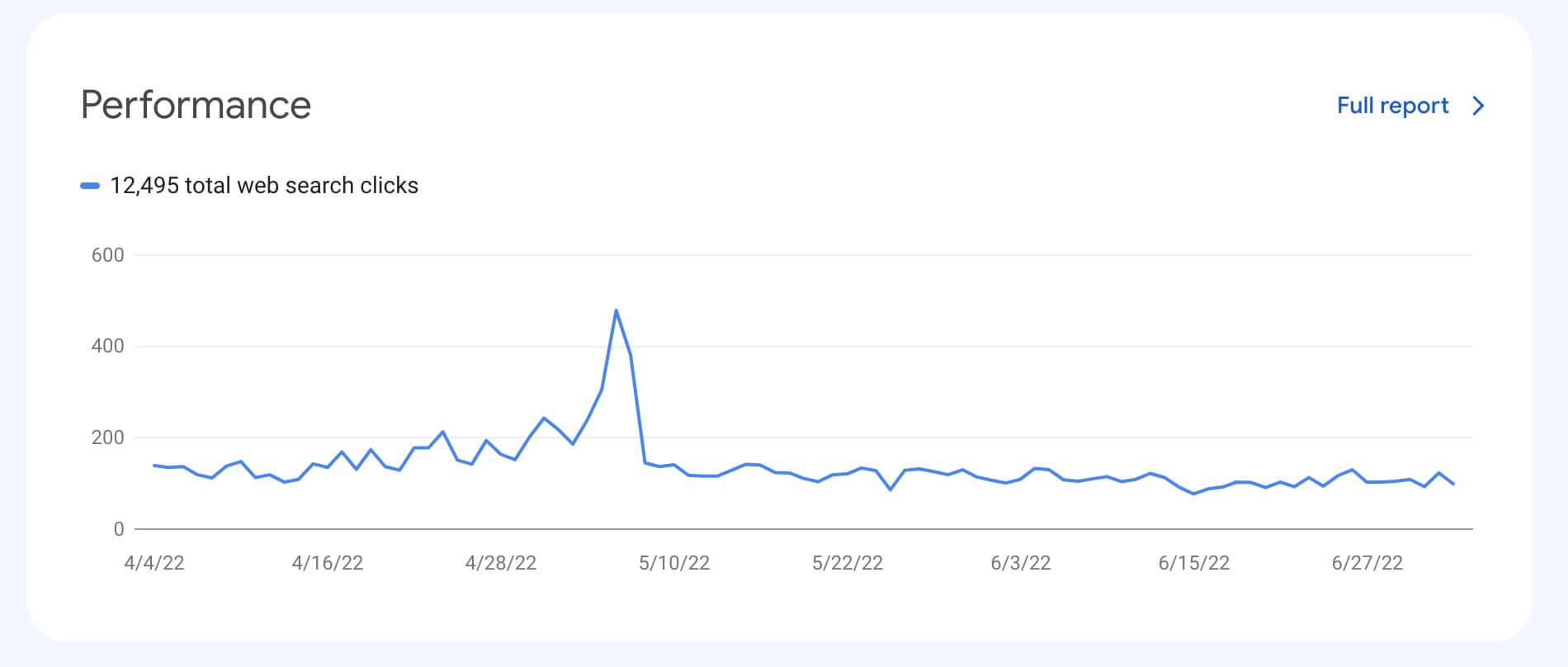
Screenshot of a Google Search Console website report
The search console tool as your SEO report teaches you:
- Am I attracting the right keywords?
- What keywords are driving the most traffic to my site?
- Which key terms are people using that are relevant but not in my content as yet?
- Are my clicks going up or down or are there any trends?
In the performance report you can see:
1. Total clicks: how many times your site was visited via Google.
2. Total impressions: how many times your site was shown on a search engine result page.
3. Average click-through rate: percentage of impressions that clicked your search engine listing and went to your website.
4. Average position: based on all your keywords, where do you sit. Be careful with your expectations on this one. It is unlikely to reflect your website’s true ranking as some key terms may be less important or mean less volume to your business.

Below the line chart, you have more options to see what search terms people used to find your website, what pages they visited, countries they came from, devices they used, and how you appeared in search.
All this information is useful to see how well you are tracking in your search engine optimisation efforts and will work wonders for your SEO report.
In addition to this, Google Search Console also has other reports such as ‘Coverage’ that will alert you to potential crawl or index issues.
Sometimes these may not be problems though. For example, if you list your account or cart page as no-index, this report will see it as an issue, but after further investigation, you probably wanted this to occur.
On the other hand, if you spot a page that shows as not indexed or crawled that should be, now’s the time to rectify that.
It’s helpful to understand that if your site has a lot of content, not all of it will be crawled.
This is especially true for content that we refer to as ‘too thin’. content that doesn’t contain enough words for Google to consider it important and give it a high ranking.
Using keywords to increase your traffic
An essential part of your strategy for search engine optimisation and increasing your traffic organically is to use keywords.
Behind every key term is a story or a journey, and keywords and keyword insertion are just one part of it.
For instance, if I pop in the term “what baskets are made of” compared to “buy baskets near me”, the intent of these two terms is very different.
Searching for the first term, the users want to learn about what baskets are made from. They may be curious, doing a random search after watching another item of content. Or they may be keen on actually making their own basket. The person searching for “buy baskets near me” however, is ready to purchase a basket.
If you are creating content, you need to consider these intentions as you may be targeting the wrong content with the wrong keyword, and thus reduce your chances of taking advantage of SEO for your business. Your SEO report can not contextualise everything for you after all.
We use this example because in Google Search Console results you will see how many times your page was shown in search and how many clicks it got, but it doesn’t tell you how long the user spent on your site, whether they visited other pages or indeed purchased.
So that’s where you will need to connect the dots between your analytics and search console tool. Remember, there’s no one source of truth when it comes to data – we have to find multiple pieces of information, to be confident that we understand what is truly happening.
Using keywords in your SEO report to create your marketing goals
Once you are clear on what keywords you are hoping to rank for in position 1 or page 1, you can start to look at how they are ranking over time.
There are various tools that you can use such as Small SEO tools free generator and ahrefs. You can also browse incognito on your browser and type in a key term to see how you rank online for a given word or phrase.
In generating results for your SEO report, you will be looking at:
1. How many keywords am I tracking for my website?
2. What position is my keyword in?
3. Is the position going up or down over the month and/or long term?
4. Which page is ranking for that given term?
It is also useful to check out the competing websites on page 1, next to your listing. It is handy to understand what type of content they have produced and whether you can beat them by adding more value to your content or updating your meta title and description to attract more relevant clicks to your website.
It’s key to be aware that your ranking will fluctuate! Google makes thousands of changes to the algorithm each year and your competitors may also be performing search engine optimisation tactics that will change your position over time.
It’s why search engine optimisation is not something you can do once and then forget about it. It’s a long-term strategy. You may want to include trends or changes within your SEO report or with a few key points to explain to your business or manager.
What an SEO report should include from a technical point of view
In addition to the data you see from your website traffic analytics, search console, and keyword position, you should also consider technical elements in your SEO report. This is to ensure that you are abiding by Google’s recommendations and providing a great user experience for your guests too.
Your report should include data on:
- Broken links on your website
- Broken links to other websites: 404 errors
- Multiple or missing Heading 1 (should only be one per page/post)
- Missing Heading 2
- Too long or duplicate meta titles or meta descriptions
- Missing or duplicate alternative text (ALT) for images
- Slow loading pages or images
- Pages not crawled or indexed
- Backlinks (links from other sites to yours) acquired or lost
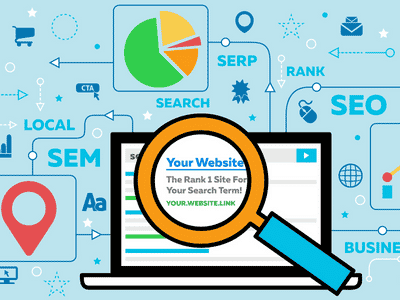
SEO reporting metrics
You’ve implemented SEO measures. You’re using keywords to attract more traffic. You are set to use SEO tools to do an audit of your website and to monitor web traffic. You’ll want to know that your investment bears fruit.
Your next step is to decide on the SEO report metrics that will give you valuable business data over time to support your future decision-making.
A key metric that we have not talked about yet is revenue. For an eCommerce website doing SEO, your report should also consider a primary indicator of revenue over time.
If you are a leads-based business, this would be based on goals (now called events in Google Analytics 4) you’ve set up or tagged in your analytics tool. This information is useful to see if you are attracting the right audience and proving the value of your optimisation efforts.
It’s essential to ensure that the metrics you are reporting on are the ones that matter the most to your business, a particular project, or a key performance indicator. And these metrics can be quite different from one company to another.
However, as a bare minimum, an SEO report should communicate:
- the progress made
- the impact of the changes or activities
- what contributed to the success and what didn’t work
- recommendations for the next steps, and
- underpin business planning and long-term goals.
And more to the point, a good SEO report should answer questions such as:
- Which web pages have the highest traffic and are viewed the most?
- What pages are landed on the most due to SEO?
- Are there any gaps in content compared to our competitors that need to be addressed?
- What is the conversion rate from generating leads to achieving sales?
It’s useful to note that SEO reports and website analytics will help identify trends – but there is often a delayed result to any changes made to your web pages. So looking at the long-term impact of your SEO strategy is important to understand the value it brings to your marketing strategy.
SEO tools to use
We’ve already discussed Google Analytics and Google Search Console. There are several other tools and platforms that allow you to work on your online visibility and build standard (or customised) SEO reports. For example:
- Semrush, a platform that offers various tools and functions to increase and report on your online visibility. Specialises in SEO, competitor research, social media, and content marketing. This is a tool we love and use to help our clients.
- Google Data Studio, is an online tool that converts data into customisable informative reports and dashboards. It is very techy. Google Analytics Explore tab may offer what you need instead.
- Ubersuggest, is a platform to support your content and social media marketing strategy by getting insights into competitors’ approaches and seeing how much volume a keyword has or not.
- Reporting Ninja, is a reporting tool that can bring together a variety of reporting elements, including data on technical website issues.
We understand this is quite a lot to digest, and getting SEO right is not a small task. It’s not a DIY project unless it’s a passion of yours. But, frankly, for most small businesses, it can be quite daunting!
However, getting this right in the short and long term is essential, so here are some additional tips primarily aimed at small, local businesses.
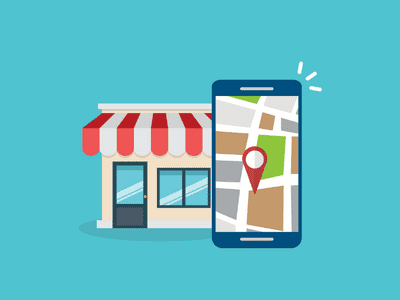
Website tips for small businesses
Local SEO
Local SEO is optimising the search query to be location-specific. It has become crucial in recent months where Australians have shown growing support for their local businesses.
More to the point, 4 in 5 consumers search for local information, and if your company is not showing in that search, you’ll likely lose a potential purchase to one of your competitors.
If you are running a business with a physical presence, it’s vital to achieve visibility on a search engine as a local business.
Google tools
We understand keeping up an effective online presence and monitoring it will stretch the resources of smaller businesses.
Still, it is worthwhile to make the most of your Google Business profile to achieve maximum local visibility. Apart from the business listing itself, you’ll appear on Google Maps and in the localised Google search.
Outsource your website SEO
Come and talk to us! We highly recommend outsourcing SEO, so you’re getting the best advice and benefit from strategies specific to your website and your business.
If you want us to do ongoing SEO work, you can expect to invest $2000 AUD upwards a month as a minimum. For ad-hoc work, this will change. Note pricing is a guide only and may differ based on your needs.
Your SEO dream team is ready to help
At LYF, we’re all about helping you grow your business online and doing so sustainably. We’re not in for the quick gains only when it comes to your business’s online presence, but for long-term goals and returns.
That means we are passionate about working with you to get things “just right” for you, monitor and report on results, and fine-tune your online footprint as needed.
SEO is in our DNA. We’ve been working with our clients to develop SEO-friendly websites for years. We are competent and professional operators of SEO techniques and know what SEO tools to use to check an SEO score without jargon.
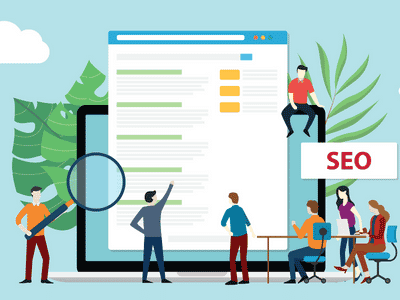
Contact us now to learn more about our SEO services! You can either leave us your contact details and a message or email us directly.