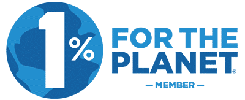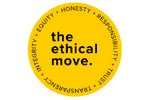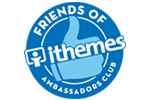You’ve heard the hype. It’s all too hard. Google Analytics 4 is challenging. Behind all the drama and the catchy headline is a free solution that can do wonders for you and your business.
In this post, we explore what you miss out on by ditching Google Analytics 4 (GA4) so you can understand whether you are okay to miss out on these benefits and how common analytics found in Shopify, WooCommerce, and Squarespace compare to GA4 reporting.
Behavioural analytics
Google Analytics primarily tells us about our users and what they do and don’t do. It dives deeper into how people interact with our website. For example, how long a person spends on a piece of content, whether they exit certain pages, or if they download a resource on the website.
While we can obtain some information from tools like content management systems such as Shopify reports, they could be more extensive in their approach to telling us more about how people navigate our content in greater detail and to understand their patterns.
Shopify Analytics VS. Google Analytics 4
Take, for example, this Shopify Analytics report.
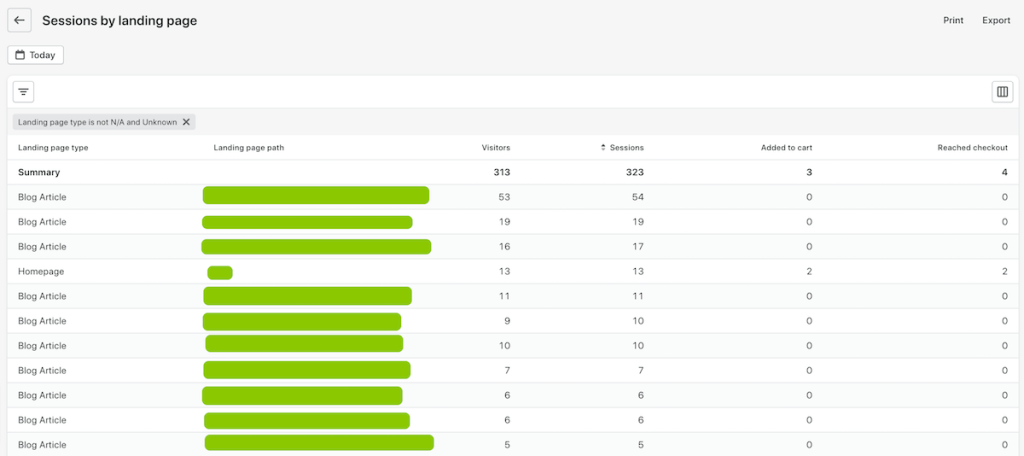
The landing page report in Shopify tells you how many visitors (people) and sessions occurred on your website content. It also tells us how many add to carts and checkouts there were. On the top right hand side, there is a dropdown using the card icon. That allows you to add extra columns of data, including bounce rate, country, referrer information, and time.
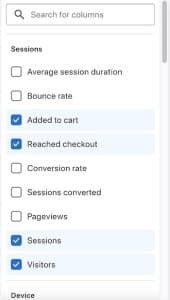
Although there are quite a few options than in the past – the screen could be more extensive in displaying this information.
Now compare this to a Google Analytics 4 report for this same website.
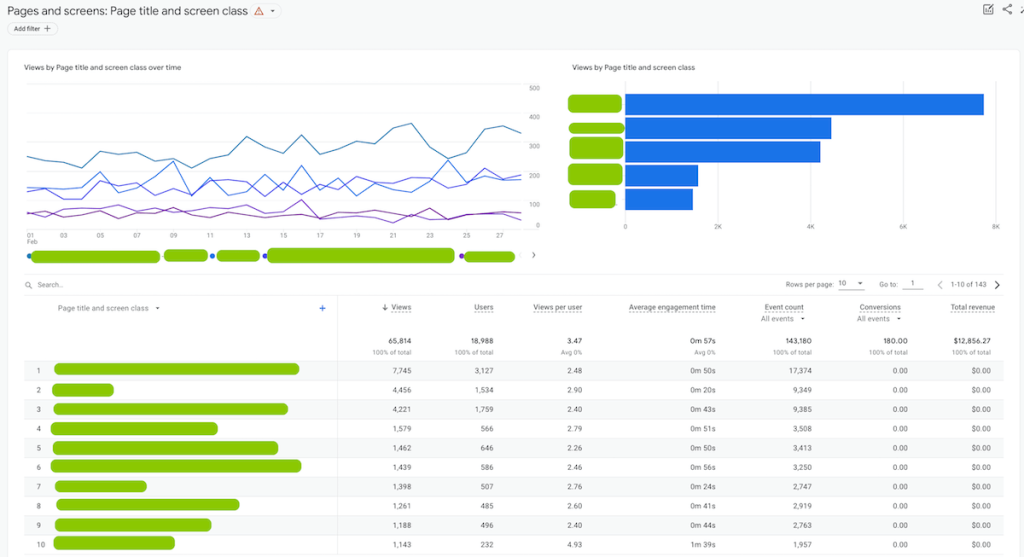
We have the table as we do with Shopify. However, we also have a few extra features including:
- Add comparisons and filters: to narrow down traffic further
- Display of traffic data in line graph format
- Collection of traffic data in bar graph format
- Using table dropdown: display data via URL format or page title name
- Using the plus icon: you have more options than Shopify to understand the traffic information
Three pain points, though compared to Shopify and to be mindful of are:
- Thresholding report: Google Analytics 4 aggregates data rather than providing complete information where it has yet to meet specific requirements. This results in not all data showing in the reports, which means your GA4 and Shopify reports will differ more than Universal Analytics has in the past. Google has done this to alleviate privacy concerns. However, we suspect they may change this as the product evolves due to the pain point this provides users, especially when compared with Universal Analytics.
- Cookie and proxy usage: for Google to understand what a user is doing and where they have come from, it uses a piece of Javascript code stored on your browser known as a cookie. Google also uses other info, such as if a person is logged into a Google product like YouTube when you have Google Signals enabled. If a user blocks cookies in their browser or uses a private network, this can hide information from Google. This problem is similar to the issues Facebook faced with Apple iOS privacy.
- Data variances: Both channels have different ways of defining what a user, session, or other metrics are. So be mindful that you’ll never see the data match up perfectly. It’s why you should use both sources of information to guide you in your decision-making.
Advanced eCommerce tracking
eCommerce tools like WooCommerce provide insight into what sales you have achieved and which items or customers are buying from you. However, the reports don’t show us what happened before purchase or for those who abandoned their cart.
WooCommerce Analytics VS. Google Analytics 4 eCommerce reports
This report shows the total figures for your orders and what items are sold. The information is limited in its display. While there are tools like Metorik which can help, these will cost extra to use.
WooCommerce has improved its analytics offering slightly with WooCommerce Analytics.
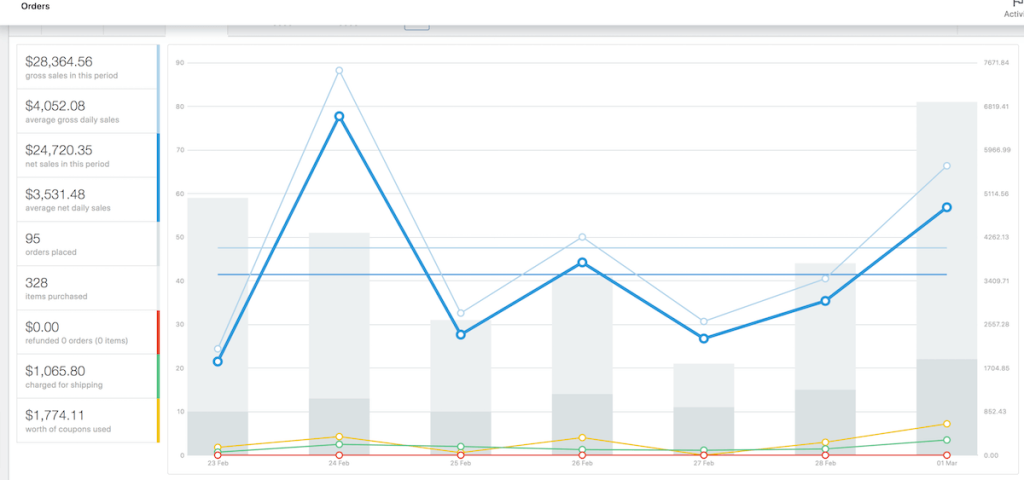
In Google Analytics 4 eCommerce reporting, we have more ways to view and navigate our data.
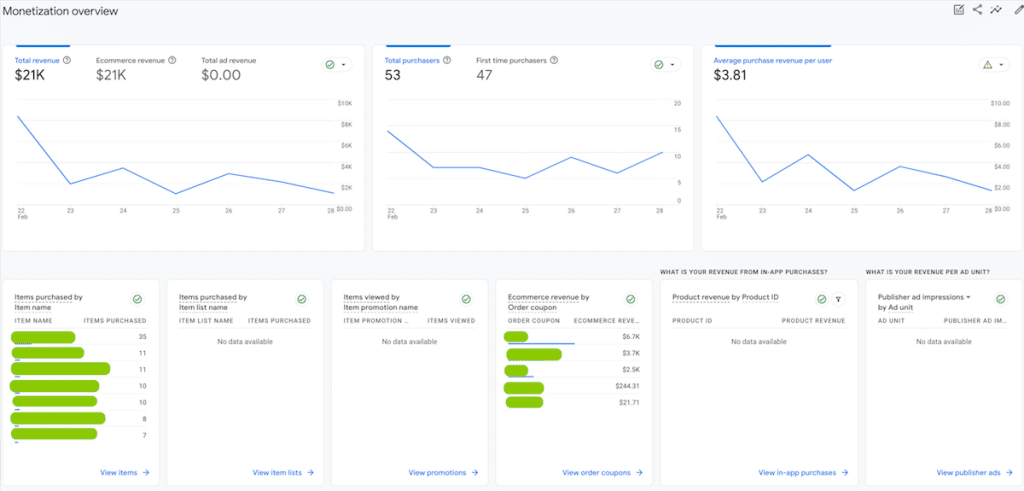
A few key features of this eCommerce Overview report include:
- Comparison and filters to drill down results further
- Information presented as a line graph
- New purchaser information shown
- Items purchased list with a link to a detailed report
- The top coupon names used in the list
Similar to the example before, the pain point of this report is that your data can be thresholded. For example, the average purchase revenue per user has been aggregated and needs to be corrected.
Google Analytics 4 also shows reporting cards for app purchases by default, even though this website does not have an app. Although you can tweak what cards show in a report, it would have been easier if these hid if an app property was not on your account.
In addition, you can see data for users that did not checkout in your reports to identify why that may be or how to improve your website content.
The advantages WooCommerce reporting has over Google Analytics 4:
- Data is not thresholded: your data should be an accurate reflection. However, if your website goes down and you need to restore it from a backup, you could lose your data if you have not captured every sale.
- Customer data available: WooCommerce users can install export plugins to see customer information in other formats, such as excel. You can analyse things, including where users ship items. Or use the list for remarketing purposes in other channels, for example, Google Ads or Facebook customer lists.
Event tracking
One of the key advantages of Google Analytics 4 is the ability to track specific events or interactions within your website.
You will want to track how many leads you receive, especially for a service-based business. And this is easy to do by looking at most form plugins or submission tools. However, the reports only show some things about the user.
Squarespace Analytics report VS. Google Analytics 4
For example, in Squarespace, I can see the forms and conversions report that tells me how many forms submitted I received.
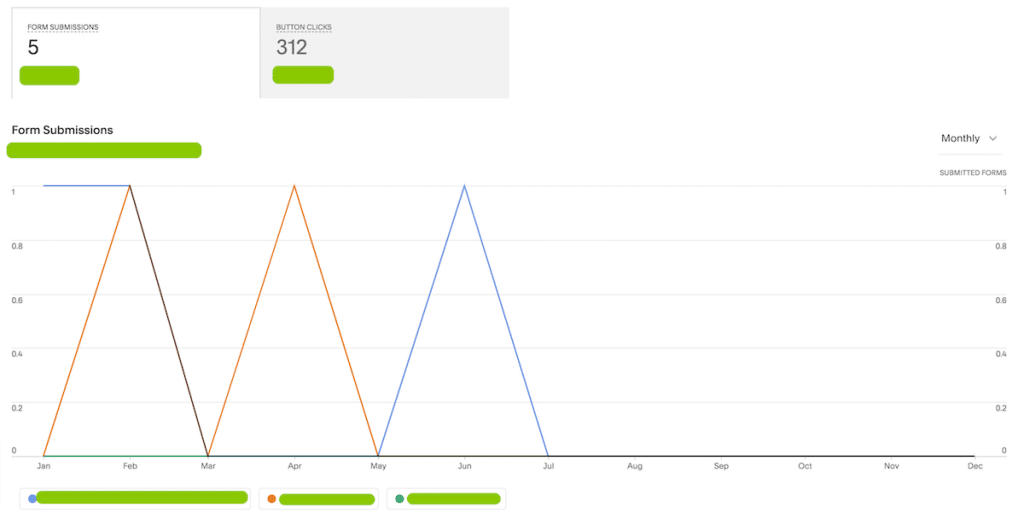
In Google Analytics 4, a new enhanced measurement feature called form interactions allows you to track form submissions automatically.
When introduced in 2022, many users saw the form start and form completion data needing more accuracy. However, as Google Analytics 4 has evolved, you may notice the data reflecting correctly again.
Alternatively, you can also measure form submissions by tracking a form destination. To do that, create a thank you page for your form and set this in the form tool to redirect the person. Then use the Google Analytics 4 events tool to create a destination event for that thank you page.
Or consider creating an event using Google Tag Manager to tag up the form submit button or confirmation message shown by the form submission.
To track form submissions, we would use the Events reporting in Google Analytics 4.
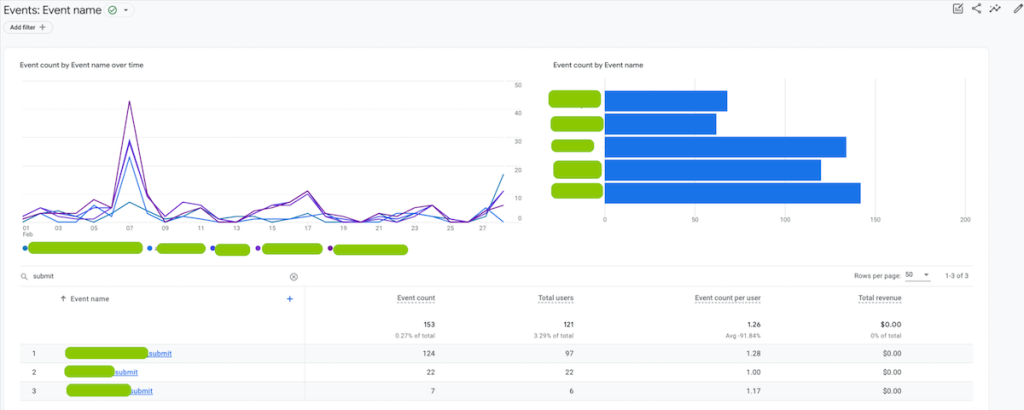
Key features in the Events report for GA4 include:
- Comparisons and filters to further understand traffic or segments
- Being able to track and view interactions across all events
- Event submissions line and bar graph format
- View events per user (to understand duplication)
- Measure revenue/value associated with events (if applicable)
- Additional demographic data
Advantages SquareSpace forms and conversions report has over GA4:
- No data thresholding: data accurately reflects how many submissions, and no sampling is done.
- Form submissions get tracked automatically: including when you change or add new forms. You may need to tweak your GA4 events if you change forms.
Integrations and remarketing
Google Analytics 4 connects with Google’s suite of products and solutions.
If you use Google Ads, for example, and want your ads to target specific users based on what they do on your website and to feed that information back – having Google Analytics is the easiest way.
You can also use Google Analytics 4 data to help Google Ads users like your existing website visitors or those who abandoned a cart.
In GA4, when you link your Google Ads, any event you mark as a conversion will automatically become available in Google Ads for you to use in your campaigns.
The new Audiences builder tool allows you to be more specific about what defines an audience. Note that after you create an audience, it will need a minimum of 1,000 users before it’s allowed in search ads or 100 users in the past 30 days for the display network.
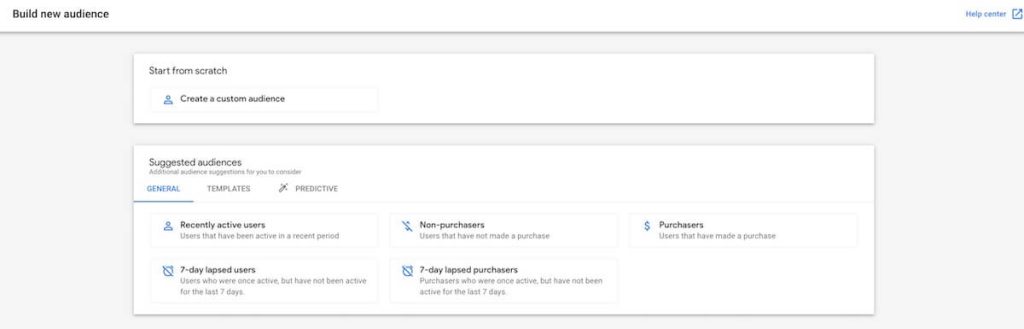
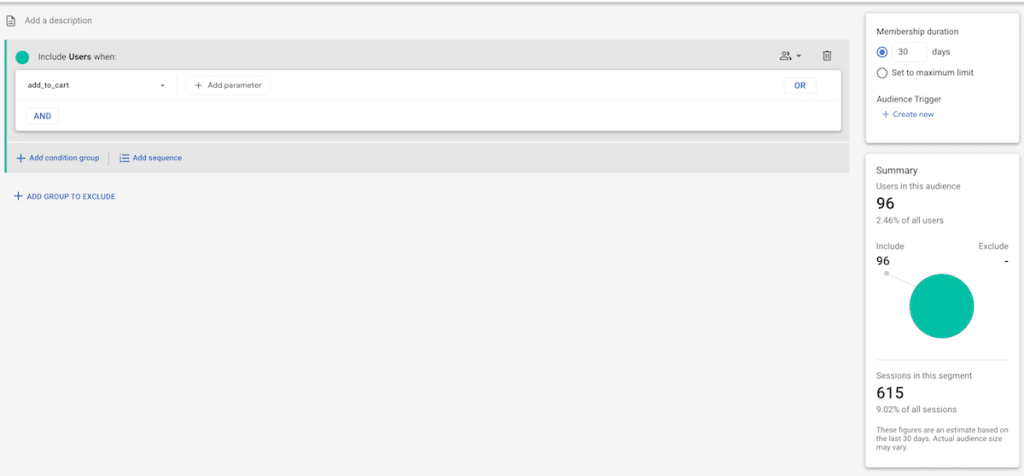
Another integration is Google Search Console. While you could navigate back and forth between tabs to see your data, most users find it easier to use search console to understand how people land on their website from search engines. You’ll need to be the owner of the account for you to sync the tool to GA4. Or, if you have Universal Analytics, you can piggyback the connection.
Unlike other website analytics tools, Google has a significant investment portfolio and history with its products. Google provides only a few opportunities for third-party providers to connect to these tools. Hence, Google has an advantage that analytic tools like Matomo, Clicky, and Smarlook cannot offer.
Google Merchant Centre and BigQuery for advanced analytics users also provide further advantages for Google Analytics 4, on top of the news that GA4 hopes to include an A/B testing tool to replace Google Optimize.
More settings and controls for your data
Analytic reporting in other tools like Shopify, WooCommerce, and Squarespace examples all have limitations in common.
The tools do not specialise in analytics reports. While they are improving them, the speed and investment they’ll make compared to Google will likely be less.
In addition to how your data gets displayed in Google Analytics 4, you also have greater control over settings that can help to correct or capture the data you need.
Examples of this include:
- Ability to add users to view just reports without access to sensitive customer data
- View data for more than one website, e.g., membership site, separated store with cross-site measurement
- Automatic enhanced event measurement
- Customised event or interaction tracking using Google Tag Manager (also free)
- Define internal traffic to exclude yourself from the data
- Keep sessions as one if a user visits a payment gateway using referral exclusions
- Data collection and retention time options
- Attribution modeling settings
That’s only a few, as there are many others (including advanced ones) to enjoy.
Reliable solution for another source of truth
Google products are rarely offline. While not free from bugs, they provide a backup source of your website traffic data when you need to analyse things further or lose data due to problems elsewhere.
If you forget that your Google Tag was on a WordPress or Shopify theme and you changed themes as an example, you would also lose your data for that time. So with anything, be careful.
Google Analytics 4 provides another source of truth (with context) for your business or organisation’s data.
The data will never match up with other tools and should not be considered as the final story, however like anything in life; it can be used as a guide to piecing together what your customers or prospects are doing and assist you in measuring how your marketing performance is going over time.
Do you need Google Analytics 4?
If you are comfortable missing out on the above information, that’s your decision. However, you may also want to think about if your plans change or when someone else needs to understand your performance, GA4 can help them answer questions quickly.
Even if you plan to use it only a few times or need help understanding every component, the data it holds can be invaluable to measuring how your website or app is going online. That information can assist with crucial marketing decisions to achieve your business or organisation’s goals. It is worth capturing – especially given that it’s free.
If you need help setting up your GA4, view our GA4 packages here.