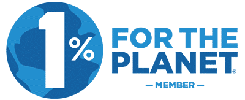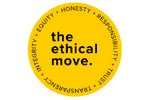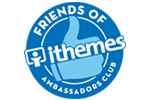One of the most important decisions you can make for your online business is how you’ll set up your website and eCommerce store. Fortunately, you have plenty of options to choose from! Unfortunately, it can sometimes feel like too many options to choose from.
So what should a business owner do when it comes to choosing the perfect platform for their online presence? The answer is: research! If you’re in the process of researching potential eCommerce platforms for your business, we’ve got something interesting for you.
WooCommerce is one of the most popular eCommerce platforms out there, due to how customisable it is. Keep reading to discover what makes it such a useful way for businesses to have an online presence, and how it compares to other popular platforms.
It’s time to find out if WooCommerce is right for you, or if another service is a better choice!

What is WooCommerce?
Simply put, WooCommerce is an eCommerce (online store) platform that you can use on a WordPress website using the WooCommerce plugin.
What is the WooCommerce plugin? Well, essentially it’s an add-on application that you download as a plugin through your WordPress account.
By installing this plugin, you’ll add eCommerce capabilities to your website. More importantly, installing WooCommerce makes your online store fully customisable in every sense.
Among many other elements, you can customise:
- The overall storefront appearance to match your branding
- Individual product pages
- The checkout process
- Payment methods and gateways
- Shipping methods
A truly powerful eCommerce platform, WooCommerce can scale and grow with your business. And for the busy business owner (aren’t we all?), it’s important to know that WooCommerce is accessible from both desktop and mobile, so you can make changes even on the go.
The best part? The WooCommerce plugin itself is free! However, you’ll still need to invest in some external costs in order to actually use it. Keep reading to discover what they are.
What is the difference between WordPress and WooCommerce?
Let’s make something clear first: there are a lot of differences between WordPress and WooCommerce because they’re two completely different things!
As the saying goes, it’s like comparing apples to oranges. Well, really, it’s like comparing a single grape (WooCommerce) to a fruit salad (WordPress). Let us explain.
WordPress.org (not to be confused with WordPress.com) is a Content Management System (CMS) which stores all the files and data that make up your website. While registering for a WordPress account won’t cost you a cent, no one will be able to see your WordPress website on the Internet without website hosting and a domain name.
You can purchase website hosting at a range of different fees, but it’s vital that you choose a website hosting provider that is credible, reliable, ethical, and secure. We highly recommend reading our in-depth guide to choosing the right website hosting provider. Spoiler alert: you generally get what you pay for!
And what about domain names? In short, a domain name is your website address. It’s the URL that people type in when they want to view your website over the Internet, and it generally looks like this: [www.yourwebsitename.com].
Some domain names are cheap, some are expensive – it depends entirely on the demand and popularity of your chosen domain name. You can check on the availability and cost of your desired domain name via our domain name checker.
Here’s a quick explanation of the different parts required to run WooCommerce on WordPress:

Once you have your WordPress website all set up with a reliable website host and swishy new domain name, you can install WooCommerce!
How to download WooCommerce
Method 1
Create a free account on WooCommerce.com and auto-install WooCommerce via WordPress or download the zip file to do it yourself.
Method 2
- Download the plugin
- Head to your WordPress dashboard, then go to Plugins > Add New > Upload
- Select the downloaded WooCommerce Plugin, then install and activate the plugin
Method 3
- Head to your WordPress dashboard, then go to Plugins > Add New > Search Plugins
- Search for WooCommerce, then install and activate the plugin
Common FAQs about WooCommerce
Is WooCommerse free?
Yes, it is! However, you need to have a WordPress website, which will require you to invest in website hosting and a domain name first. Additional features such as custom shipment options, checkout add ons, and subscriptions, are all added plugins which can cost extra.
Is WooCommerce easy to use?
WooCommerce itself is fairly easy to use, but there are a lot of other things you have to set up in order for your eCommerce website to work properly. This includes creating a WordPress website, signing up for payment options, and installing various plugins to help keep your website secure.
Can I customise WooCommerce?
The best thing about WooCommerce is that you can completely customise every little thing about your eCommerce website! There is a bit of a learning curve, but there are plenty of tutorials on the WooCommerce website and WP Beginner’s ‘WooCommerce Made Simple” tutorial.
Can I use WooCommerce as a small business?
While WooCommerce is the eCommerce platform of choice for a lot of big businesses, they pride themselves on the success stories of their small business clientele. So yes, you can absolutely use WooCommerce for your small business.
Shopify vs WooCommerce
Now that you understand what WooCommerce is all about, let’s compare it to another popular eCommerce platform – Shopify!
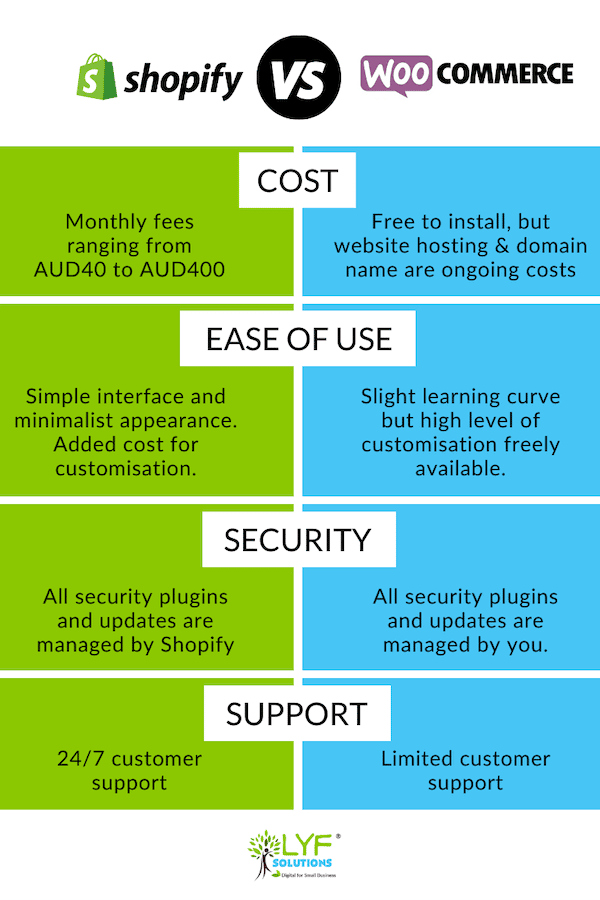
Cost
You have to pay monthly fees to use the Shopify platform. It’s important to note, however, that Shopify’s fees are inclusive of website hosting, management, and updates as well. Shopify’s monthly fees range from USD29/AUD40 for Basic Shopify to USD299/AUD400 for Advanced Shopify. Additional charges apply such as fees to use your preferred payment gateway.
In addition, unlike a lot of WordPress plugins, Shopify applications tend to charge based on how much volume your site receives and often become a regular or monthly charge.
If you’re only looking to create basic eCommerce functionality to an existing website, Shopify Lite is available from around USD9/AUD12 per month, but it does not include a Shopify storefront or website building abilities. Shopify does offer a 14-day free trial, so if you’d like to try before you buy, that’s an option too.
WooCommerce itself is free, although you will need to have a hosted WordPress website to run it. If you’re already running your website on WordPress, you can add WooCommerce without spending any more money, with just a few clicks.
Ease of use
Shopify is a standalone eCommerce platform, meaning it’s meant to be your website host, website provider, and eCommerce provider altogether. This one-stop-shop approach makes it easy for businesses to set up their online store with just a few clicks of a button!
However, while it’s really quick and easy to use, there are a few considerations. One major pain point of Shopify is that it doesn’t allow for much customisation. And if you’re not happy with the templates, designs, or payment options that they provide? You’ll have to fork out a lot of money for a Shopify expert to customise your eCommerce website for you.
There’s often a joke between developers that implies it is hard not to spot a website built by Shopify because a lot of them look and feel the same.
Now let’s compare this to WooCommerce. As we mentioned before, WooCommerce is highly customisable, allowing you to create an online presence that accurately reflects who you are and what you’ve got to offer. For a lot of small businesses, showcasing that point of difference can make a big impact on how audiences and potential customers respond to their business.
Cyber Security
We briefly mentioned how it’s important to prioritise your website security. Cyber attacks can happen to you at any time, even as a small business. In fact, small business is the target of 43% of all cyber crime. So it’s imperative that you opt for an eCommerce platform that will keep your website and your customer’s data secure.
Shopify has built-in security, allowing you to be hands off when it comes to this aspect of your business. This also means, however, that you’ll have to accept Shopify’s chosen security methods, as you don’t get a choice in the matter.
On the other hand, WooCommerce puts the responsibility on you to secure your website. Is it a bit more work? Yes, but not by much.
There are heaps of top-notch security plugins that you can use on WordPress, and credible website hosts also offer different options to keep your website secure from cyber attacks. For example, here at LYF Solutions®, we offer Green Web Hosting packages that include Pro versions of some of the best security plugins around.
Customer support
If you don’t have an in-house web & IT team for your business, the next best thing is to have service providers with 24/7 customer support! If you need support, you’ll need to have a web developer handy for WordPress, or ask your web host for some simple support items.
WooCommerce offers support when you purchase additional plugins, but is often limited in providing support for its free platform given how many users there are.
For Shopify, you get access to 24/7 live chat, online and phone support as part of your plan. Although similar to WordPress, customisations will need to be carried out by a developer or Shopify expert.

Who should use WooCommerce?
If convenience is important to you, and you don’t mind having a simple website, Shopify certainly deserves a second look! It’s generally a more seamless experience, and it’s a good option if you don’t need complex functionality. You don’t have to manage a lot of moving parts the way you would with WooCommerce.
So who should use WooCommerce? Essentially, if you want to create a fully custom website for your eCommerce business, and don’t mind learning the skills to do it yourself (or have someone to outsource it to), then WooCommerce might be a better fit.
As Hogan Chua mentions in his YouTube video about Shopify VS WordPress & WooCommerce, Shopify is more like a furnished apartment. It’s ready for you to move in, and you won’t have to worry about setting it up. But you also will have to live with someone else’s decorating tastes.
Meanwhile, WordPress is more like buying land, building a home, and decorating to your liking. It’s a lot more work, yes, but you get full control over the outcome, getting exactly what you’re after.
Your online business is more than just your eCommerce setup
While we hope this post has been useful in helping you understand WooCommerce and how it compares to other services, we need to remind you that the success of your online business is dependent on other factors too.
Search engine optimisation, website design, user experience, digital marketing funnels, and content marketing are just a few of the things you need to consider when it comes to driving traffic to your website and growing your business.
Need help setting up your eCommerce website? We can help you! Get in touch with us to find out how we can create an impactful online store or membership site for your business.