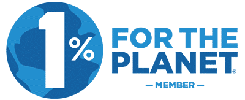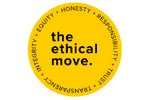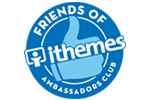So your self-hosted WordPress website is looking good. Your images are stellar, and your copy is faultless. You’ve got amazing content that will resonate with your target audience, and you know it’s going to be a hit. Your website is ready to be launched!
…Or is it?
Before you click that button to launch your amazing WordPress website out into the world (or at least, the World Wide Web), make sure you’ve ticked off the important steps in this WordPress website launch checklist! We’ve compiled the best tips and tricks for you to make your website launch go without a hitch. We’ve also included suggestions for the best apps and plugins that will make it that much easier for you to get your website launch-ready.

- Check – and double check – your copy
Having impeccable copy doesn’t just provide information more clearly for your audience, it also showcases your professionalism. Look for spelling and grammar mistakes, and make sure your copy is laid out in a way that is easy to understand. Useful tools: Grammarly, Hemingway app, WordRake - Check for broken links
Broken links can negatively impact search engine optimisation (SEO), and increase the likelihood of your potential customers leaving your website. Before you launch your website, make sure your audience can always find exactly what they’re looking for. Useful tools: Broken Link Checker, Link Miner - Maximise your SEO
Make sure your homepage meta title and meta description are both up-to-date and contain all the information you want your customers to see in a Google search result. Make it succinct and impactful – you don’t want the dreaded ellipses cutting off your description! Useful tools: Yoast SEO, WP Meta SEO - Include your contact details
Make sure your audience can easily get in touch with you via your website. A contact page is easy to set up, and a link to the page should be visible and accessible throughout the customers’ experience on your website. While you’re at it, check that your autoresponders and funnel email steps are all working and sending correctly. There’s no point building an excellent email list that doesn’t get utilised! Useful tools: Contact Form Builder, ClickFunnels - Polish your navigation menus
Navigation menus are a big part of your audience experience, and it is something you need to pay attention to make sure that your customers will stay on your site. There are several options for navigation menus. Breadcrumb Navigation is an approach that displays a user’s path towards an internal page so that they can easily backtrack to the previous level. For example, Home > About > Our Story. A Footer navigation menu is another approach that you can add to your website, which will allow you to share the same or additional links at the bottom of your website content. This makes it easier for people to find pages or to navigate when scrolling down a page. Useful tools: Max Mega Menu, Uber Menu - Showcase your socials
Social media is an important part of any marketing approach in today’s world. Be sure to include social media buttons on your website, and make sure your website content is easy for your audience to share on social media. Useful tools: AddToAny, Simple Social Icons - Confirm that your WordPress theme is the one
There are a lot of options for WordPress themes out there, and choosing the right self-hosted WordPress theme for your website can make your website more impactful. We have prepared a useful WordPress theme checklist to make it easier for you to decide on the right theme for your website. Useful tools: WP Theme Detector, Popular Themes - Track Google search indexing
If you want to know how your website is ranking by Google or how most people are finding you organically (non-paid searches), Google Search Console is a very useful tool to use. Formerly known as Google Webmasters you can see what pages Google has indexed or crawled and if there were any issues, what percentage of people see your site in searches or click through, amongst some other great info. Useful tool: Google Search Console - Add tracking and analytics tools
It’s vital to track your website visitors so you can use this data to improve your website. Analytics will give you insights that can help you justify and implement changes, and it makes more sense to have the tools ready from launch instead of later on down the line. Useful tools: Facebook Pixel, Shopify Reports, Google Analytics - Boost your security
Keeping your website safe for both you and your future visitors should be a priority. There are many useful tools you can use to increase the security and safety of your hard work. Useful tools: iThemes Security Pro, Sucuri, CloudFlare
If you need a managed WordPress solution that is fast, secure and reliable – consider a managed green web hosting plan.
Website launch testing

Testing a website is an important part of preparing your website for launch. It affects user experience, search rankings, and even sales and conversions! The facts are these: 47% of consumers expect a web page to load in 2 seconds or less, and 40% of people abandon a website that takes more than 3 seconds to load.
So before you launch your website, make sure that you test your website so it can perform the best it can. Here are some tools that can help you:
GTMetrix can indicate how well your website is functioning by showing you both PageSpeed and its YSlow score. The reports break this down by showing page size, load time, and the number of requests used to load the page completely. We recommend that you use it regularly to track the performance of your site to check if any changes are affecting your website performance.
The Pingdom speed test is a lot like GMetrix, except instead of giving you a rating focused fully on only your website, it will actually rate you in comparison between you and other sites they’ve tested. Pingdom is also great for giving clear, actionable tips to improve the performance of your website. In many WordPress sites, we find large images that are not compressed are the common cause. Remember, to size the image for web and usage and compress them using a tool like Tinypng before uploading to your website.
Google Page Speed Insights evaluates the content of your page and informs you of specific areas to adjust to improve the load time. It takes into account both desktop and mobile sites, and will score you for each. Google takes mobile into consideration for page rankings, so knowing your mobile performance score is very important.
If you find that your website is slow, there are several ways you can improve your website’s performance.
WordPress go live checklist
There are many content management systems and website builders out there, and it can be a challenge to choose the right one for your website. As part of our Green Web Hosting network, we make WordPress easier with a secure, reliable and carbon neutral managed solution for you or your business.
WordPress has plenty of plugins that will make your website launch go smoothly, but here are some other ways you can ensure your WordPress website is totally ready for launch!
- Check if your hosting plan supports WordPress
All our green web hosting plans support WordPress, but if you are doing it yourself, please make sure your web hosting plan does as well! If possible, we suggest that you choose a host who offers a newer version of PHP (currently 7.2 in 2019 or beyond) and WordPress auto-installer. - Delete dummy content
Placeholder images and filler text are a surefire way to know that your website isn’t completely ready for launch! Make sure you look at every single page and replace any and all dummy content. - Create an XML Sitemap
An XML Sitemap is a document file with a list of all the URLs on your website. It is essentially a navigation map that you can submit to search engines to help them find appropriate content. If you use Yoast for SEO this can be easy to achieve with their sitemap settings. The sitemap is a particularly important step for new websites since they won’t have any links from other sites that can direct traffic towards them at the start (also called backlinks). - Uncheck the box for Search Engine Visibility
While you’re setting up your WordPress website, there is an option for search engine visibility in the Settings panel. We suggest that you check this box while building your website so that search engines won’t find a website that’s under construction. So just before launching your website, enable search engine visibility by visiting Dashboard > Settings > Reading and unchecking the “Discourage search engines from indexing this site”.
Ready to launch your WordPress website?
If you need expert assistance, contact our digital marketing team. We have designed, launched and maintained a wide range of websites for our clients, many of them being WordPress.