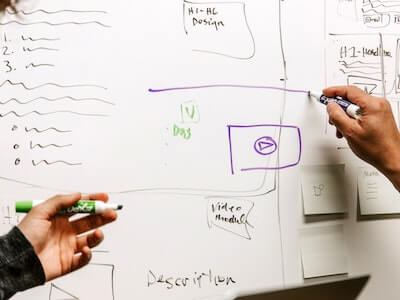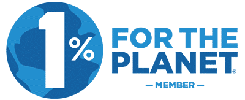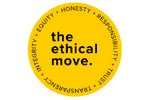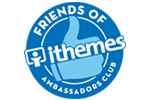Most entrepreneurs start their small business by building a website themselves. This is perfectly reasonable, considering how much website development and design can cost! We completely understand that most small business owners just don’t have the budget for it at the start.
Unfortunately, small business owners simply don’t have the experience, intuition, and web design expertise that web designers have, which means they could be missing out on the simplest tweaks and adjustments that can vastly improve their website!
That’s why we’ve come up with 10 tips to improve your User Experience (UX) to boost your website performance. These are simple, actionable tips that you can apply to your website ASAP! If you’re a small business owner who wants to create a website that users enjoy interacting with, then this one’s for you.
What is UX and why does it matter?

As the name suggests, User Experience (UX) is about your user’s overall experience when interacting with your website. In essence, it’s about how your website makes them feel! While that might sound a little abstract, UX researchers and designers often have pretty concrete ways to evaluate how people feel about their experiences with websites, apps, and software.
To put it simply, we can evaluate a website’s UX by looking at things such as how easy it is to use, how efficient it is, how well it serves its purpose, and how much value it adds to a user’s life.
Since your customers’ first interaction with your business is often through your website, it’s vital that you make a good impression from the get-go, and UX can play a very important role in that instance! Good UX puts customers first, which makes users want to stay on your website. This isn’t just good for your website’s Search Engine Optimisation, it’s great for your business too.
That’s why we recommend that you constantly find ways to improve and elevate your users’ experience on your website. These small adjustments we’ll be sharing will help you do this, so let’s get to them!
10 UX design tips to improve your website
1. Make it responsive and mobile friendly
More than half of all web traffic is from mobile devices and mobile users are 5 times more likely to leave your website if it isn’t optimised for mobile. So if you’re not optimising your website for the best mobile experience, you’re effectively shutting out a large percentage of potential customers!
Aside from your customers, there’s another party to consider here: search engines. Google crawls both your desktop and mobile websites and uses both of them to index your website. That means that a mobile-friendly website will help you perform better in terms of SEO.
Here are some ways to make your website more mobile friendly:
- Make your website responsive by providing information you’d find on desktop, optimised for mobile devices (web design tools like Elementor make this very easy to do)
- Use large button sizes to make it easier for your users to find and use them
- Place buttons in the middle of the screen, where most people’s thumbs can conveniently reach them
2. Have clear segmentation
Make sure your users have a clear idea of what your website is about, by using different ways to segment the main contents of your website. The last thing you want is to confuse your visitors, and this ensures that they can differentiate the various sections of your web page and find what they’re looking for.
It’s also really important that you clearly indicate the function of each page on your website from the very top. Users should be able to identify what a page is about before they start scrolling!
Here are a few ways to visually segment your website:
- Use large and clear headings at the top of each page
- Use sub-headings to separate main ideas within your text
- List ideas using bullet points where possible
- Emphasise statements as a quote with italics or quote features
3. Use images to break up text
Few things are more off-putting to web users than giant walls of text! Break up all those words by placing images here and there. To make these images effective, make sure they are relevant to the messaging put forth in the body text, and always change their names and alt text to reflect the key words of the web page you’re using them on.
If your image is transparent (think illustration or icons with clear space and no to minimal full coloured background) you should save the image as a PNG format. If your image is a photo, and or not transparent, save it as a JPEG.
We also recommend that you compress all your images before uploading them to your website. When you reduce the file size, it speeds up the loading time for that image, which can actually make a big difference to your website performance and customer experience. In fact, it’s been found that almost 40% of users will stop engaging with a website if the images are loading too slowly.
If you want to start using images throughout your website, here are some ideas for images that you can include:
- Brand photos
- Product photos
- Team photos
- Licensed stock photos
- Infographics
- Illustrations

4. Provide ample white space
White space refers to blank spaces on your website that surrounds content like text and images. It doesn’t have to be actual white space – it can be whatever your website’s background colour is.
When you use white space throughout your website, you’re leading the user’s eye to where you want it to go, and can guide the user flow more effectively. A website that is too busy and cluttered will leave users confused and disoriented, while a website with ample white space allows users to focus on what’s most important.
White space can also improve legibility and readability for your content, particularly for things like blog posts, about pages, and product descriptions. Basically, any page with a large amount of text should utilise white space!
Here are some ways you can use white space to improve your website’s UX:
- Increase the line space for your body text
- Increase white space in the left and right margins of long text blocks – it’s been shown to improve comprehension up to 20%!
- Avoid placing images in line with text – place them on top or under text blocks instead
- Group similar objects together and surround them with white space
5. Keep design elements consistent
Aesthetically speaking, you should be using the same branding and design elements throughout your website anyway. It just so happens that it can impact UX too.
The main reason to keep a consistent look and format throughout your website is to make sure users know they’re still on your website. If a page doesn’t match what they’ve seen on your page, you’ve inadvertently given them a visual cue that they’ve left the website. Different looks on different pages can feel really jarring for a user!
Having your design elements remain consistent on all your web pages is also a subtle way to encourage users to subconsciously relate those design elements to your brand, so that whenever they see your logo or brand colours, they are reminded of your business.
Here are a few things you should keep consistent throughout your website:
- Font choices, particularly for headings
- The colour scheme
- Button styles
- Illustration styles
- The navigation menu
6. Enhance your hyperlinks
Hyperlinks – particularly for in-bound hyperlinks – should already be a part of your content marketing and SEO strategy. But what’s the use in creating those hyperlinks if your users can’t even see them?
Research has shown that web users perceive blue and underlined text as links, this acts as a cue to click on them. Take advantage of this instinct by ensuring your hyperlinks are differentiated from the rest of the text.
Here’s some ways you can do that:
- Use the classic blue text with underline if possible
- If not, use a colour that contrasts with your body text colour
- Use longer link titles as they will be easier to see and interact with
7. Always have a clear call to action
We highly recommend using Calls To Action (CTA) on every page of your website. CTAs help clue the user in to what you want them to do next, and as the name suggests, it helps them take some kind of action on your site.
This is especially important if your CTA is part of a funnel to convert the user’s visit into a sale. There are few things worse than wanting to purchase a product but not being able to find the details you need to actually buy it!
You should also be clear and honest about where your users will be taken when they click on a CTA link or button. If you’re taking them to a landing page, the CTA should be “Click here to learn more”. If you’re taking them to a sign up form, the CTA should be “Sign up here”.
Here are some tips to make the most of your CTAs:
- Use concise words and phrases – “Try it out now” sounds catchier than “Give this product a try today”
- Use active sentences and verbs to encourage action – “Download this eBook”
- Use graphics and buttons to really emphasise the CTA
8. Speed up your site
Your website may be flashy, fun, and full of good things, but if it takes longer than 3-5 seconds to load, over half of all users won’t even bother to wait before leaving your site! It’s imperative that your website loads quickly if you want your user’s to have a good experience.
There are many factors that can affect your website loading time, including your website images, code, speed, plugins, web host and even your website theme. Not sure what’s your website’s exact loading time? You can use tools like GTMetrix, Pingdom, and Google page speed insights to check. Note, these tools are to be used as a guide. Don’t expect to get a perfect 100 score as there’s always room for improvement.
Here are some things you can do to improve your website speed:
- Always compress your images before uploading them to your website (we use TinyPNG to do this)
- Join a Content Delivery Network like CloudFlare or Sucuri CDN, which will cache your content and deliver it to the server that is geographically closest to the user
- Use a reliable and speedy web hosting service

9. Use live chat
When you use live chat on your website, it allows customers to interact with you in real time while they are actively on your website. Not only will this help them immediately receive answers to their queries, but it also allows you to make their user experience much more personalised.
Just like any other element on your website, your live chat should be designed in a way that is useful, effective, and consistent with other design elements. It should integrate seamlessly with everything else on your website, and be visible on all web pages. Users shouldn’t be required to jump through hoops to find it, so we recommend that your live chat window is visible on every page (except for the final sales page if you don’t wish to distract the buyer from this key moment).
Here are some other tips to use live chat on your site:
- Make sure to clearly note when you are online and available – we do this by making our chat box icon bright green when we’re online!
- Place the chat window somewhere unobtrusive – the general standard position is in the bottom right corner of the screen
- Use an in-line chat window so users don’t have to navigate away from your website to use live chat
10. Make your website easy to navigate
A website that leaves users feeling lost and confused isn’t just off-putting, it also makes it less likely that your users will find what they’re looking for. A website with poor navigation can also negatively impact your search ranking, because when search engines crawl your website, they need to be able to easily categorise (index) your pages.
When considering how to improve navigation on your website, you should start by analysing your User Flow on Google Analytics. Are there certain pages where you see users start to drop off, indicated by a high bounce rate? Aim to improve those pages first, then apply your understanding to other pages too.
Here are some ways you can make your website easier to navigate:
- Have a clear header (top of site) and footer (bottom of site) navigation menu which links to your most important pages
- Use breadcrumb navigation, particularly if you have many sub-menus (this is particularly important for eCommerce sites)
- If you have a variety of content on your site, consider using a search button so users can quickly find what they are looking for
Use UX to boost your website performance
Ensuring a smooth and enjoyable user experience is a key part of your customer journey with your business.
A user-friendly website that puts UX at the forefront reflects your company’s commitment to your customers, and really makes an impression!
If you want your business to have a website that puts customers first and need professional help with it, LYF Solutions is here to help you. Our web design team has plenty of experience in helping small business owners optimise their websites and create a web presence that resonates with users.
Get in touch with us today to learn about our web design services!