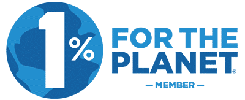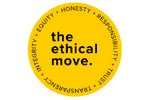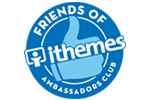We don’t wish it on anyone. With an ever-growing world wide web and a trend by hackers to discover more security vulnerabilities, we thought it was important to write this guide for users on what to do when or if their website is hacked.
Follow this guide to help you with navigating the website hack and to help prevent further issues in the future.
8 Tips if your website is hacked
1. Stay calm
Thousands of websites are hacked every day. There is a process to follow. We recommend not getting into that doom and gloom feeling you get from a website hack. Have some time to vent if you need to, then get right back into solution mode. Time is critical because the longer you leave it, the greater damage the hacker may cause to your business or website.
2. Check your system first
See what’s going on by running a virus and malware check using security tools like those found in your cPanel or if on WordPress, tools like iThemes or Sucuri. These tools are excellent at finding issues in your system.
If you find nothing, still contact your web host to double-check the system is okay as some things can be hard to see, particularly if you are a beginner.
3. Change your passwords
When a plugin vulnerability gets in or a hacker is able to access your website, it is likely they may have also saved your password or login information. If you think or know your website has been hacked, always change the password.
Be sure to modify all email passwords, database passwords, cPanel and any other sites or services that use the same password. This time set a password that is very strong by using random characters rather than words and mix it up with numbers, letters and symbols like % or #. You can use a free password generator to help.
The longer and harder the password is, the less likely your password or website is hacked. These additional measures may seem annoying especially when it comes to logging into your website. However, you can’t put a price on your businesses reputation and the data of your customers.
4. Contact your web host
While your hosting provider is not responsible for hackers or malware, they can assist in identifying the root cause of an issue with your site or files. Depending on the kind of web host you have, many will provide free advice or a paid service to fix and secure your site.
If your host is unable to assist, consider seeking support from a developer or other security service provider.
5. Temporarily close down site access
Avoid impacting users by redirecting your website to another web page or social media page while you work to remove the hacker’s files or work. This will also prevent users from being affected by the virus or malware and may even help in stopping search engines or virus software providers from picking up the website is hacked at the time.
Note: Many web hosts may advise or forcefully suspend your site if it presents a threat to them or clients on their server. This is a common incident for shared hosts, especially if their network is set up to share host space and not separated by individual shells for added security.
6. Update any plugins, themes or installations
Another common cause of a website hack is the lack of updating your site. This is most common with WordPress where developers have identified a vulnerability and fixed this with a new version. For example, Rev Slider fixed a security flaw in their files by launching a new version. If you can’t keep up to date with maintaining your site, check if your web host or developer offers a maintenance service.
Many plugin developers find vulnerabilities in their software and update this. Ensuring you maintain your plugins and themes is crucial not only for the security of your site but to ensure things function and work too.
7. Provide a backup of your site
Those websites which have a previous backup are more likely to get their site going again while ensuring they have taken away the malware or hacked files. Backups for a website are important when things go wrong. A small investment in backups will save you time and money when your site experiences an issue or is compromised.
You should have more than one layer when it comes to backups. For example, have backups on your website, then an additional one with your web host. Also, ensure backups can be accessed when things go wrong. You can use backup tools like Updraft Plus for this and determine multiple locations to store your backups securely.
8. Report to search engines and software the site is safe
If your site has been hacked for a few days, it is likely search engines like Google and virus protection software have already picked up the threat.
Thus, when people visit your site, they are prevented from doing so or given a red warning before accessing. This will deter visitors and result in many of them never returning again.
Once you have fixed the site, it will be a good idea to report to search engines that your site is ok again. If you are not sure how to do this, contact your web host or security provider you can assist with this process.
9. Check your website pages are showing correctly in search
You may also like to use Google Search Console to check what pages are indexed for your website and to try and force re-indexing of the correct pages. This is important if the malware or virus on your site has led to the creation of random pages e.g. strange URLs with links to often brand names, medicines or illegal services.
You can also find out if strange pages have been created by typing into Google the following site:(yourwebsiteaddress.com)
Note: Replace your website with the above example. This will show you all the pages which have been indexed for your site. If you spot unusual entries, you may need to clean these up. Even if the pages go to a 404 error page, remember to force re-index the site and double-check with your clean-up or developer to ensure the site does not contain the vulnerability still.
We can help to get your hacked website clean again
We hope this guide helps if your website is hacked or compromised. Once again, we don’t wish it on anyone, but at least now you know what to do if this happens to you.
LYF Solutions® 24/7 team partners with Sucuri to offer you the best expertise in malware removal, clean up and delist services.
Existing green web hosting clients can benefit from our 24/7 technical support team and regular monitoring with our partners like Sucuri and iThemes Security.